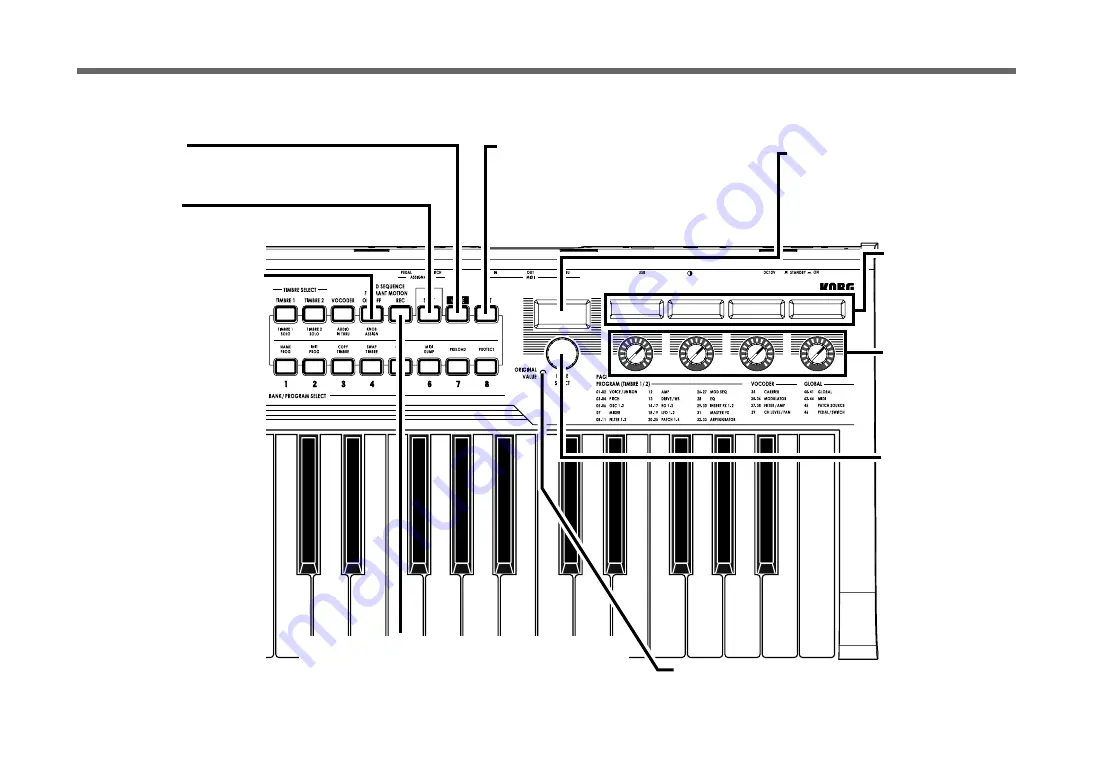
6
[SHIFT] button
You can execute SHIFT functions (various utilities)
by holding down this button and pressing another
button (
☞
p.75).
[WRITE] button
Saves the program or global settings you’ve edit-
ed (
☞
p.74).
[EXIT] button
When you’re editing, this button finalizes the set-
tings and returns you to Play mode. When you’re
using a SHIFT function, this button cancels exe-
cution of the function and returns you to Play
mode (
☞
p.75).
MOD SEQ/FORMANT MOTION [REC] button
When you’re editing a timbre, this button takes you to Modulation Se-
quence recording mode (
☞
p.16).
When you’re editing the vocoder, this button takes you to Formant Mo-
tion Data recording mode (
☞
p.18).
MOD SEQ/FORMANT MOTION
[ON/OFF] button
If you’ve selected timbre 1 or 2
in the TIMBRE SELECT section,
pressing this button to make it
light (on) will play back the re-
corded modulation sequence
data (
☞
p.16).
When you’re editing the vocod-
er, pressing this button to make
it light (on) will play back the for-
mant motion data. This lets you
produce a vocoder effect without
inputting an audio signal from
an external source (
☞
p.18). If
this button is dark (off), a vocod-
er effect will be produced using
an external audio signal.
By holding down the [SHIFT]
button and pressing this button,
you can specify the functions
that the [1]–[4] knobs will have
in Play mode (
☞
p.75 “SHIFT
functions”).
Main display
In Play mode, this shows information
about the currently selected program. In
Edit mode, this shows the page name
you’re editing. In other cases, this display
shows the current setting or various
messages.
Sub-displays
These show parameter
names or values for the
selected program (Play
mode) or edit page (Edit
mode).
[1] [2] [3] [4] knobs
Use these knobs for per-
formance editing in Play
mode, or to edit the pa-
rameters in the various
pages of Edit mode
(
☞
p.19).
[PAGE] dial
By turning this dial while
in Play mode, you can
enter Edit mode and se-
lect a page to edit
(
☞
p.19).
When using a SHIFT
function, use this dial to
specify a parameter or
value (
☞
p.75).
ORIGINAL VALUE LED
In Edit mode, this will light if the value of the parameter you’re
editing matches the value stored in the program (
☞
p.20).
Front and rear panel
Содержание R3
Страница 1: ...1 E ...
Страница 2: ...ii ...



























