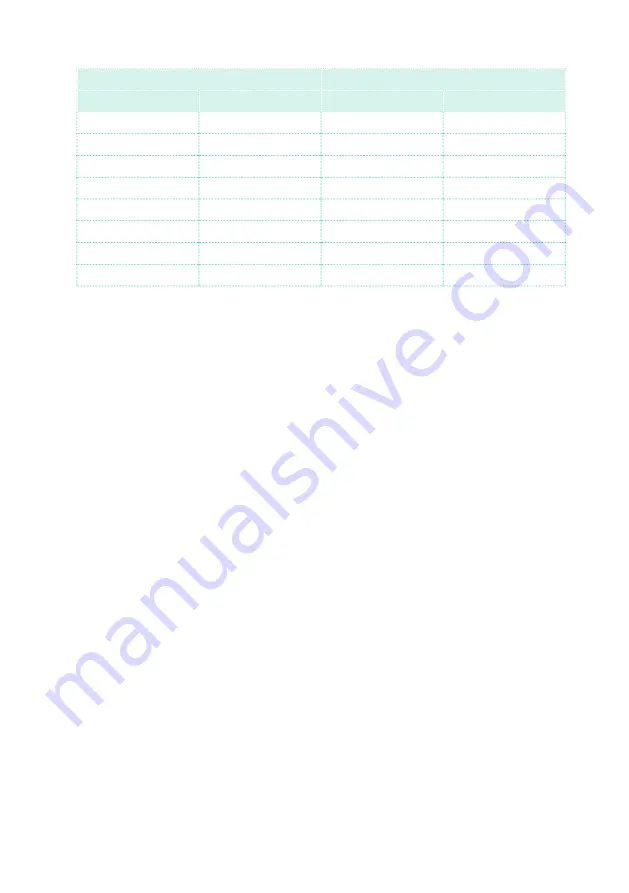
34
|
SCENE 1 (Keyboard/Pads)
SCENE 2 (Accompaniment)
MIDI IN Channel
Sound/Track
MIDI IN Channel
Sound/Track
Ch01
Upper 1
Ch09
Drum
Ch02
Upper 2
Ch10
Percussion
Ch03
Upper 3
Ch11
Bass
Ch04
—
Ch12
Acc 1
Ch05
—
Ch13
Acc 2
Ch06
—
Ch14
Acc 3
Ch07
—
Ch15
Acc 4
Ch08
—
Ch16
Acc 5
Play
4
When you want to send messages to the Pa-Series instrument, select the
Scene of the external controller corresponding to the group of Sounds to be
controlled, and use the controls on the external controler.
If you like, you can create your own set of sounds to be controlled, by mixing
and matching the different MIDI channels. This is especially useful when us-
ing a controller with no memorizable Scenes.
Содержание PA Series
Страница 1: ...1 E Connecting an external controller Pa Series ...
Страница 4: ...ii ...
Страница 18: ...16 Scene 1 MIDI channels 1 8 05 01 02 03 04 06 07 08 Scene 2 MIDI channels 9 16 09 10 11 12 13 14 15 16 ...
Страница 39: ......



















