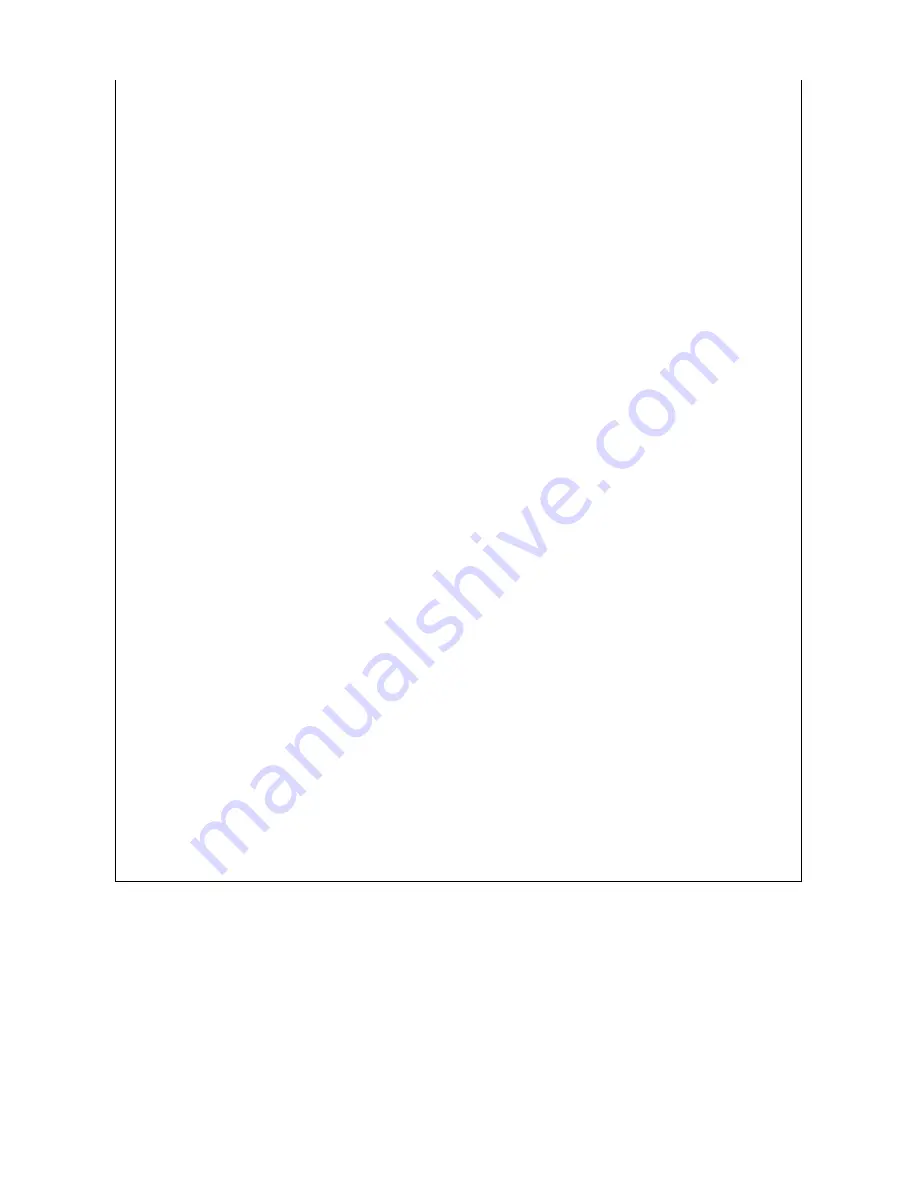
Confirm that there is no rubbing or feeling of not smooth when rotation.
After the confirmation, proceed to next inspection.
15. LEVEL (Slider) Check
[SLdr] is displayed in the LED display.
Push [TAP/RANGE] to start the inspection.
Move LEVEL slider from MIN(lowest)->MAX(highest)->MIN(lowest)
At MIN(lowest) position, all LEDs of [1]-[8] are OFF.
Move to MAX(highest), [1], [2], [3], [4], [5], [6], [7], [8] LEDs turn ON (increasing one by one),
At MAX(highest) position all LEDs of [1]-[8] turn ON.
Move to MIN(lowest), LEDs turn OFF one by one (decreasing).
Confirm that there is no rubbing or feeling of not smooth when moving.
After the confirmation, proceed to next inspection.
16. Touch PAD Check
[Pd.1 ] is displayed in the LED display.
One LED upper left turns ON, push this part by your finger then [P_1 ] is displayed in the LED then remove the finger from the PAD.
The next LED turns ON.
[P2. ] is displayed in the LED display.
4 LEDs of upper left turn ON, push the center of these then [P_2 ] is displayed in the LED. then remove the finger from the PAD.
[P3. ] is displayed in the LED display.
One LED lower right turns ON, push this part by your finger then [P_3 ] is displayed in the LED then remove the finger from the PAD.
After removing the finger from PAD, inspection proceeds to next.
17. Touch PAD Calibration
Complete steps 2 & 3 of "Calibrating the Touch Pad" on the next page; or p
ush [SAMPLE BANK D]
to
skip this item.
18. Inspection of the PAD surface.
After audio measurement, push [SAMPLE BANK D] then [Pd.2 ] is displayed in the LED and start the inspection of the PAD surface.
When you touch the PAD, KP3 sounds.
Stroke slowly all the surface of the PAD and confirm that the frequency of the sound does not change.
When the sound changed to high frequency sound, the inspection is NG
because other part than the part you touch is pushed.
When stroking the PAD, confirm that there is not strange feeling.
Confirm that sound stops when you remove the finger from the PAD.
The inspection is NG when the sound does not stop after removed from the PAD.
Confirm that there are no dusts and etc. on the surface and beneath the PAD.
19.Preload
Move the {CONNECTION]SW to "DIRECT" to the status of waiting for the preload.
[PrLd] is displayed in the LED display, pushing [SAMPLE BANK A] sw and push [TAP/RANGE] to execute the preload.
After finished preload, KP3 restarts in normal operation and [LOAd] in the LED display changes to [FLE.1].
[FLE.1] is not displayed in the LED display after few while the preload is failed.
Содержание KAOSS PAD KP3
Страница 3: ......
Страница 4: ......
Страница 5: ......
Страница 6: ...R86 68Ω 33Ωに変更 2006 7 25 T Kanai ...































