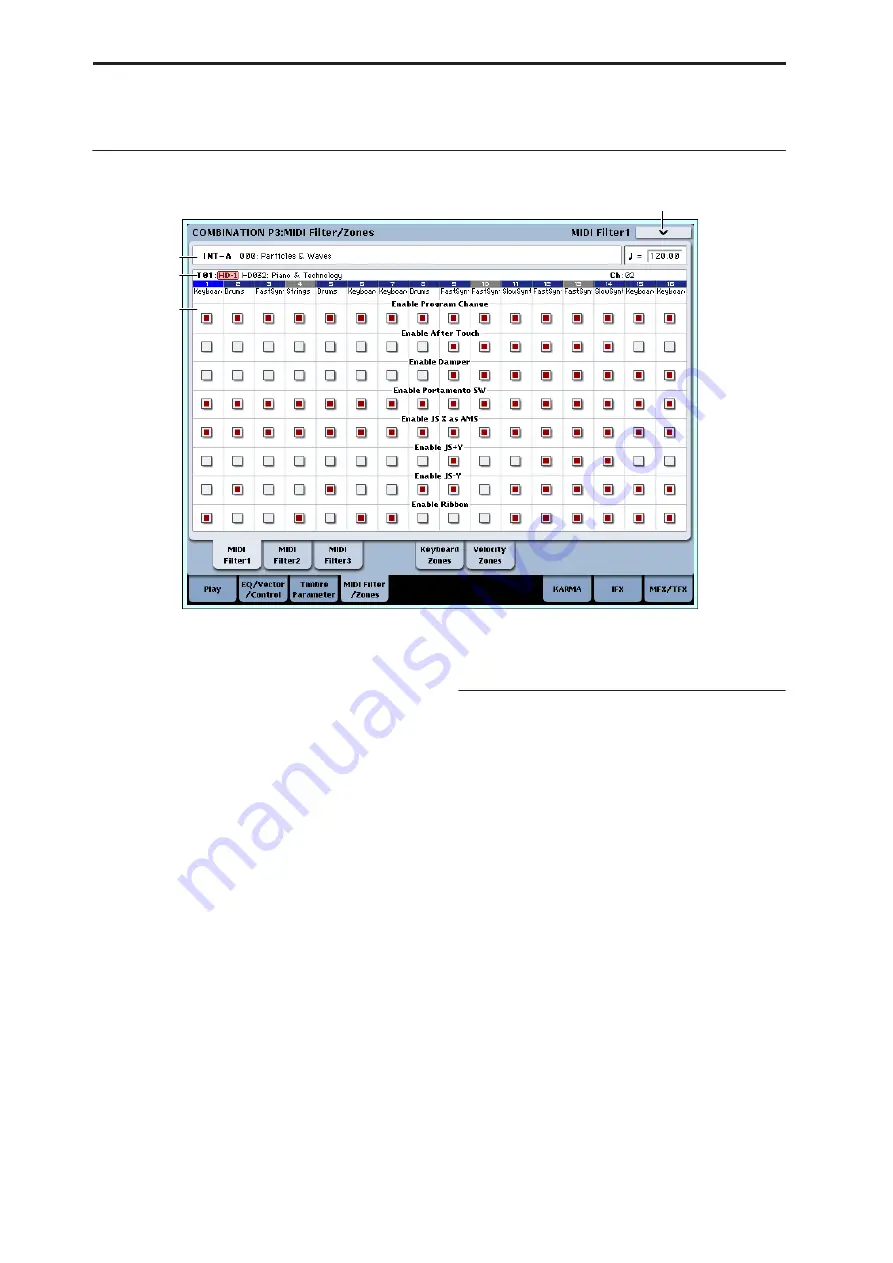
Combination mode
368
Combination P3: MIDI Filter/Zones
3–1: MIDI Filter1
These settings allow you to apply filters to the MIDI
data that will be transmitted and received by each
timbre 1–16. For example even if two timbres are being
played by the same MIDI channel, you can make
settings so that the damper pedal will apply to one but
not the other.
On (checked):
Transmission and reception of MIDI
data is enabled.
When
Status
(0–1b, 2–1a) is INT, operation of the built-
in controllers or incoming MIDI data will apply the
effect of the checked item to the program of the
corresponding timbre. (The effect dynamic modulation
function is not affected by this setting.)
In the case of EXT or EX2, operating a controller on the
OASYS will transmit MIDI data on the channel of that
timbre. MIDI transmission/reception settings for the
entire OASYS can be made in “MIDI Filter” (Global 1–
1b).
The MIDI Filter pages 2 and 3 contain MIDI filters for
assignable controllers (whose function can be set by
the user), and if these are assigned to MIDI control
changes, the filter settings will affect those control
changes. In this case, if the same control change as
Knob 1, 2, 3, or 4 has been assigned in MIDI Filter
pages 1 and 2, the settings in MIDI Filter pages 1 and 2
will take priority. Also, if the same control change is
assigned to two or more controllers in the MIDI Filter
pages 2 and 3, checking any one of them will enable
that control change.
Off (unchecked):
Transmission and reception of MIDI
data is disabled.
Note:
MIDI CC# = MIDI control change message
numbers.
3–1a: MIDI Filter1
Timbre 01
Enable Program Change
[Off, On]
Specifies whether or not MIDI program change
messages will be transmitted and received.
Enable After Touch
[Off, On]
Specifies whether or not MIDI after touch messages
will be transmitted and received.
Enable Damper
[Off, On]
Specifies whether or not MIDI CC#64 hold (damper
pedal) messages will be transmitted and received.
Enable Portamento SW
[Off, On]
Specifies whether or not MIDI CC#65 portamento
on/off messages will be transmitted and received.
Enable JS X as AMS
[Off, On]
Specifies whether or not MIDI pitch bend messages
(the X axis of the OASYS’s joystick) will be received to
control the AMS effect assigned to JS X. (This is not a
filter for MIDI pitch bend message reception.) For
more information, please see “Alternate Modulation
Sources (AMS)” on page 965.
3–1a
3–1PMC
1–1a
1–1b
Содержание Electronic Keyboard
Страница 1: ...Parameter Guide Parameter Guide ...
Страница 2: ......
Страница 180: ...Program mode EXi 170 ...
Страница 290: ...EXi STR 1 Plucked String 280 ...
Страница 572: ...Sequencer mode 562 ...
Страница 700: ...Global mode 690 ...
Страница 751: ...Insert Effects IFX1 IFX12 Routing 741 Fig 2 3a Fig 2 3b ...
Страница 902: ...Effect Guide 892 ...
















































