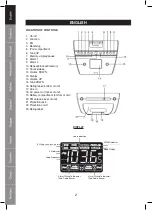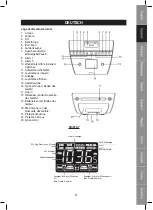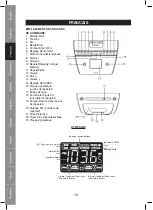4
LOCATION OF REMOTE CONTROLS
1. POWER
Button
2. REPEAT
Button
3. MUTE
Button
4. iPod®
Button
5. FUNCTION
Button
6. MENU
Button
7. PREV ALBUM Button
8. NEXT ALBUM Button
9. SKIP BACK/TUNING DOWN Button
10. PREV PLAYLIST Button
11. NEXT PLAYLIST Button
12. MEMORY/CLOCK SET Button
13. VOLUME – Button
14. ALARM 1 Button
15. Button
16. ALARM 2 Button
17. iPod® STOP/AM/FM BAND Button
18. MEMORY – Button
19. iPod® PLAY/PAUSE () Button
20. SHUFFLE Button
21. DOWN ARROW Button
22. SKIP FORWARD/TUNING UP Button
23. SELECT Button
24. EQ Button
25. UP ARROW Button
26. SNOOZE/SLEEP Button
Setting Clock Time
With the power off, press and hold the Repeat/clock set/memory button ; “12 Hr” will blink.
Press the Tune UP or Tune DOWN button to set the unit to the 24 hour (24 Hr) mode or 12 Hour
(12 Hr) mode.
Press the Repeat/clock set/memory button and the hours will blink.
Press the Tune UP or DOWN to set the current hour, then press the Repeat/clock set/memory
button again; the minute digits will blink. Press the Tune UP or Tune DOWN to set the current
minutes.
When fi nished, press Repeat/clock set/memory button once again and the display time will
blink 4 times to indicate that the current time is set.