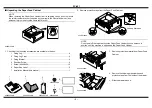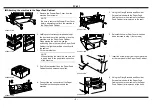PC-401
– 4 –
■
Installing the Fixing Leg and Fixing Leg covers
1. Move the machine and Paper Feed Cabinet
to the installation site. Then, adjust the two
adjusters at the front to let the Paper Feed
Cabinet sit on the floor.
4348U115AA
4348U103AA
4348U102AB
2. Install the Fixing Legs at two locations in the
front shown in the illustration (six screws
furnished with the Paper Feed Cabinet).
3. Install the Fixing Leg Covers at two locations
in the front shown in the illustration
(2 Pieces).
NOTES
•
Insert the Fixing Leg Covers in the direc-
tion shown by arrow until they click into
position.
•
Insert the Protruded Portions of the cover
shown by the arrows into the Fixing Leg.
4348U098AA
②
①
③
①
②
③
4. Install the Fixing Legs at two locations in the
rear shown in the illustration (six screws
furnished with the Paper Feed Cabinet).
5. Install the Fixing Leg Covers at two locations
in the rear shown in the illustration
(2 Pieces).
NOTES
•
Insert the Fixing Leg Covers in the direc-
tion shown by arrow until they click into
position.
•
Insert the Protruded Portions of the cover
shown by the arrows into the Fixing Leg.
4348U024AD
②
①
③
①
②
③
4348U101AC
4348U102AB