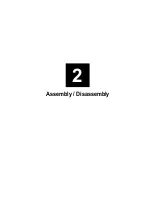3-2 KN-304 Network Board
Chapter 3 Troubleshooting
■
Status Page
The Status/page report is sent as a print job to the printer when the KN-304 is powered on. For
example, the report on the next page shows the configuration of the KN-304 immediately before the
report is printed. Konica 7020 printer also allows you to use a command from the LCD panel that will
produce a status report.
It is strongly recommended that you review this report immediately after installation and any time
the setup has been changed. If the report does not include a protocol that was configured, check
that the procedure was done properly.
Содержание KN-304
Страница 1: ...KONICA BUSINESS TECHNOLOGIES INC SERVICE MANUAL Model KN 304 CSM KN304 FEBRUARY 2000...
Страница 2: ......
Страница 3: ...KN 304 SERVICE MANUAL FEBRUARY 2000 Used on Konica Model 7020...
Страница 6: ...Blank page...
Страница 9: ...Overview 1...
Страница 10: ......
Страница 13: ...Assembly Disassembly 2...
Страница 14: ......
Страница 17: ...Troubleshooting 3...
Страница 18: ......
Страница 27: ...Appendices 4...
Страница 28: ......