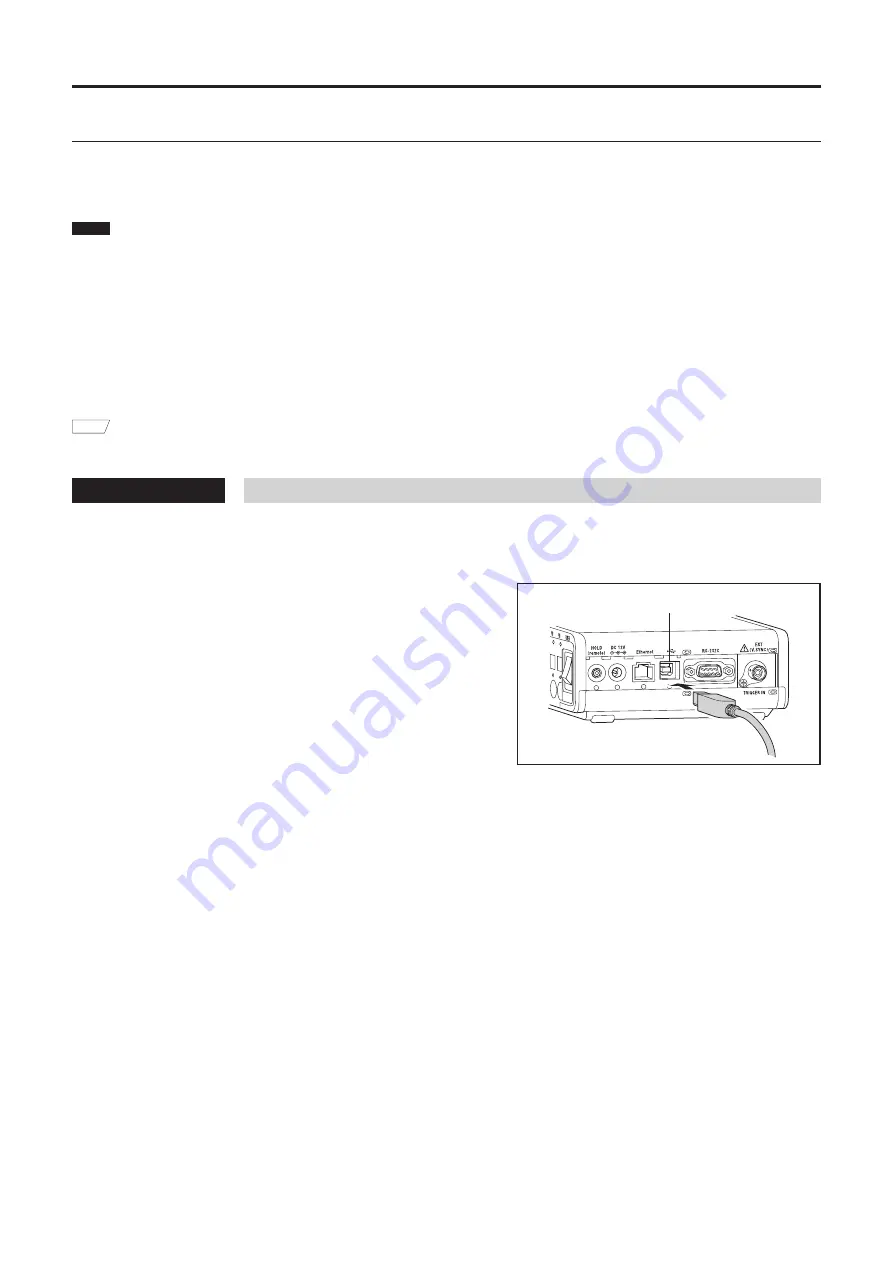
124
USB Connection
1. Connection to a PC via USB
A USB cable can be connected/disconnected even if the power to the instrument is ON. In the following procedure,
however, the power is turned OFF before a cable is connected.
Connect the instrument to a PC with the optional USB cable IF-A34 (2 m).
Notes
•
To connect the data processor to a PC, the dedicated USB driver must be installed. Use the USB driver included with the
PC software that becomes available when the instrument is connected to a PC.
•
Connect the USB connector plug firmly in the correct direction.
•
When connecting/disconnecting the USB cable, be sure to hold the connector plug. Do not hold the cable and pull or
bend it with unreasonable force. Doing so may break the cable.
•
Make sure that the cable has sufficient length. Putting tension on the cable may cause connection failure or wire
breakage.
•
Pay attention to the shape of the port (connecting terminal) for the USB cable connector, and push the connector
completely into the port.
Memo
•
The USB communication port of the instrument conforms to USB 2.0.
Operating Procedure
1
Set the POWER switch to OFF (
).
2
Connect the plugs of the USB cable to the
USB connectors of the data processor
and the PC.
Probe USB connector
USB cable
3
Check that the plugs are inserted all the
way and connected firmly.
4
Turn the instrument power ON.
•
If the PC has several USB ports, any port can be used. Note, however, that the instrument may not operate properly when
it is used simultaneously with another USB device.
Notes on Communication via USB
•
To control multiple data processors from one computer via both RS-232C and USB, connect only one data processor via
USB. It is not possible to control data processors via RS-232C when connecting two or more data processors via USB.
Содержание CA-410 Series
Страница 12: ......
Страница 40: ......
Страница 139: ......
Страница 140: ...En 9222 AA1J 12 2017 KONICA MINOLTA INC BIFBDA...















































