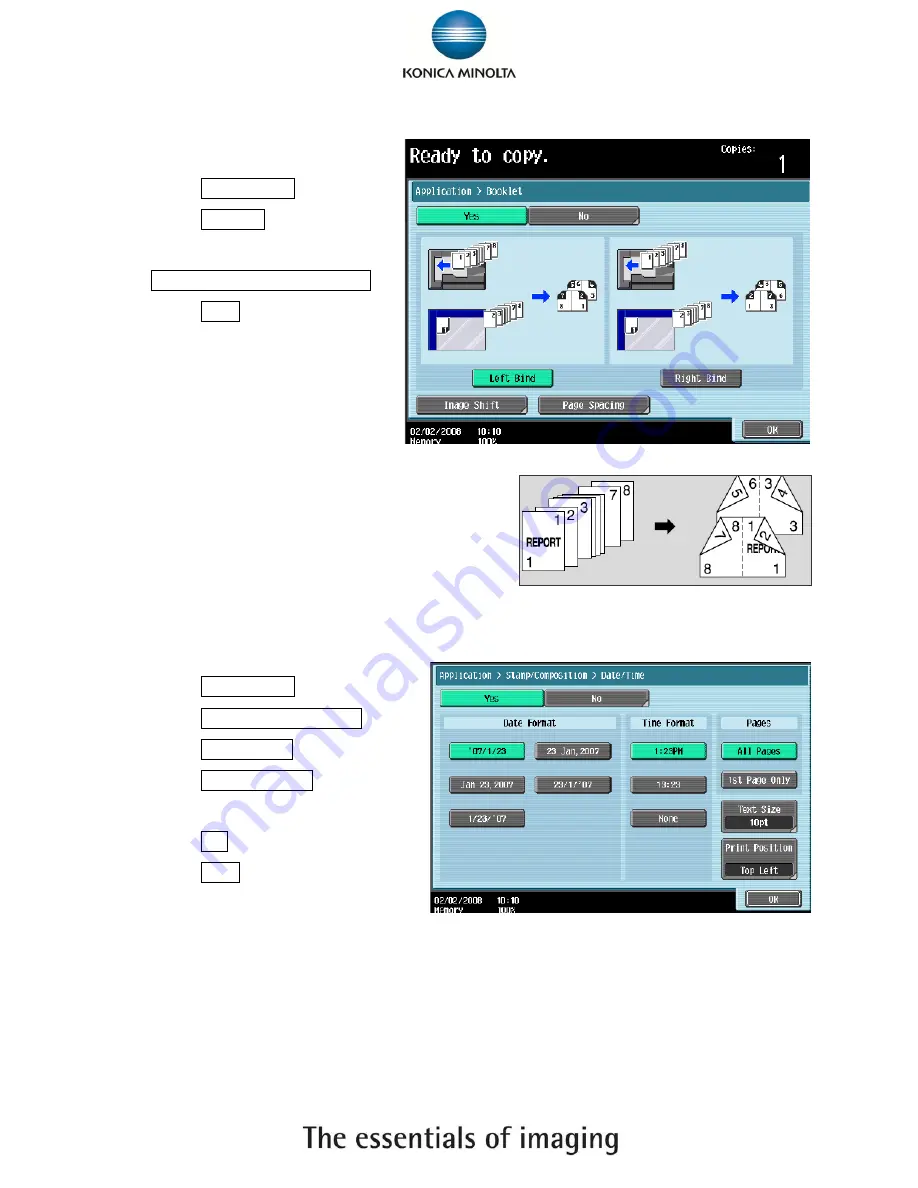
16
- Booklet
1. Touch
Application
2. Touch
Booklet
3. Select left bind or right bind
Left Binding /Right Binding
4. Touch
Start
- Date / Time
1. Touch
Application
2. Touch
Stamp/Composition
3. Touch
Date / Time
4. Touch
Print Position
to change
the print position
5. Touch
OK
6. Touch
Start