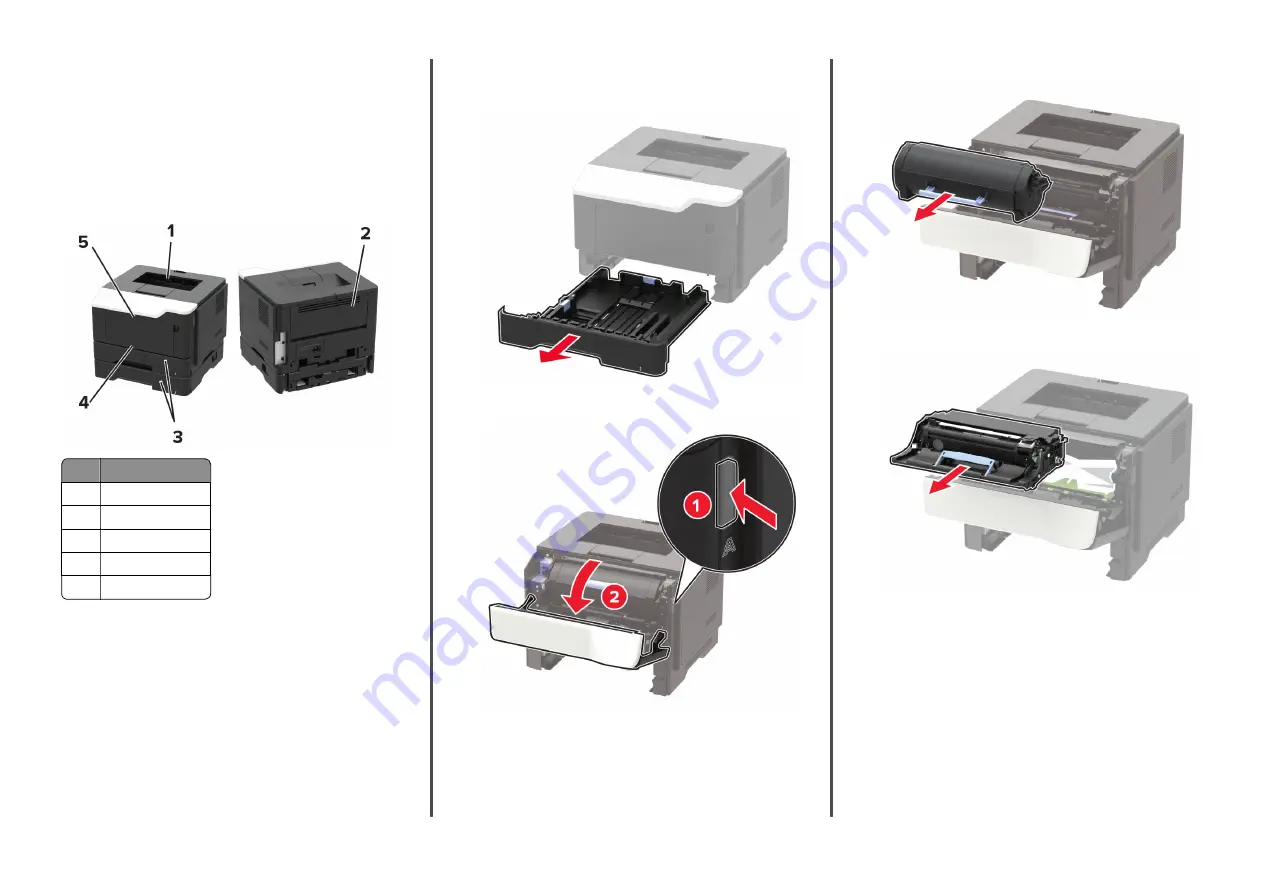
Identifying jam locations
Notes:
•
When Jam Assist is set to On, the printer automatically
flushes blank pages or partially printed pages after a
jammed page has been cleared. Check your printed output
for blank pages.
•
When Jam Recovery is set to On or Auto, the printer reprints
jammed pages.
Jam location
1
Standard bin
2
Rear door
3
Tray [x]
4
Multipurpose feeder
5
Front door
Paper jam in the front door
1
Remove the tray.
2
Open the front door.
3
Remove the toner cartridge.
4
Remove the imaging unit.
Warning—Potential Damage:
Do not expose the imaging
unit to direct light for more than 10 minutes. Extended
exposure to light may cause print quality problems.
Warning—Potential Damage:
Do not touch the
photoconductor drum. Doing so may affect the quality of
future print jobs.
5








