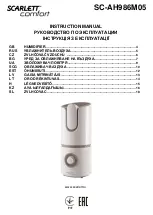Attentions & Working Principle and Characteristics
2
Ultrasonic Humidifier uses the ultrasonic high-frequency oscillator to break up water into tiny water
particles with the diameter of about 1-5um.The ventilation system blows out this water into the dry air
where they evaporate to give the required humidity. The clearly visible smooth and even fog can be seen
out of the unit.
Working Principle
• High efficient in humidification with large output.
• Low energy consumption, save 85-90 percent of electricity than normal stream humidifier.
• Long lifetime.
• Automatic control of humidity level, lack-of-water security protection.
• Heating Function: Touch the Heating symbol to make warm mist. Press again to stop the heating
function.
• Plasma: Touch the Plasma symbol of Plasma to spread a number of Plasma elements. Press again to
stop the Plasma function.
• Base with tray for the felt, to wet it with aromatic oil.
Features
15). Before cleaning and maintenance, the appliance must be disconnected from the power supply.
16). Prior to cleaning or other maintenance, the appliance must be disconnected from the supply
mains.
17). This appliance can be used by children aged from 8 years and above if they have been given
supervision or instruction concerning use of the appliance in a safe way and if they understand the
hazards involved. Cleaning and user maintenance shall not be made by children unless they are older
than 8 and supervised. Keep the appliance and its cord out of reach of children aged less than 8
years. Cleaning and user maintenance shall not be made by children without supervision.
18). Children should be supervised to ensure that they do not play with the appliance.
19). Indoor use only.
Содержание SPS-807W
Страница 1: ...Ultrasonic Mist Humidi er User Manual...
Страница 13: ......