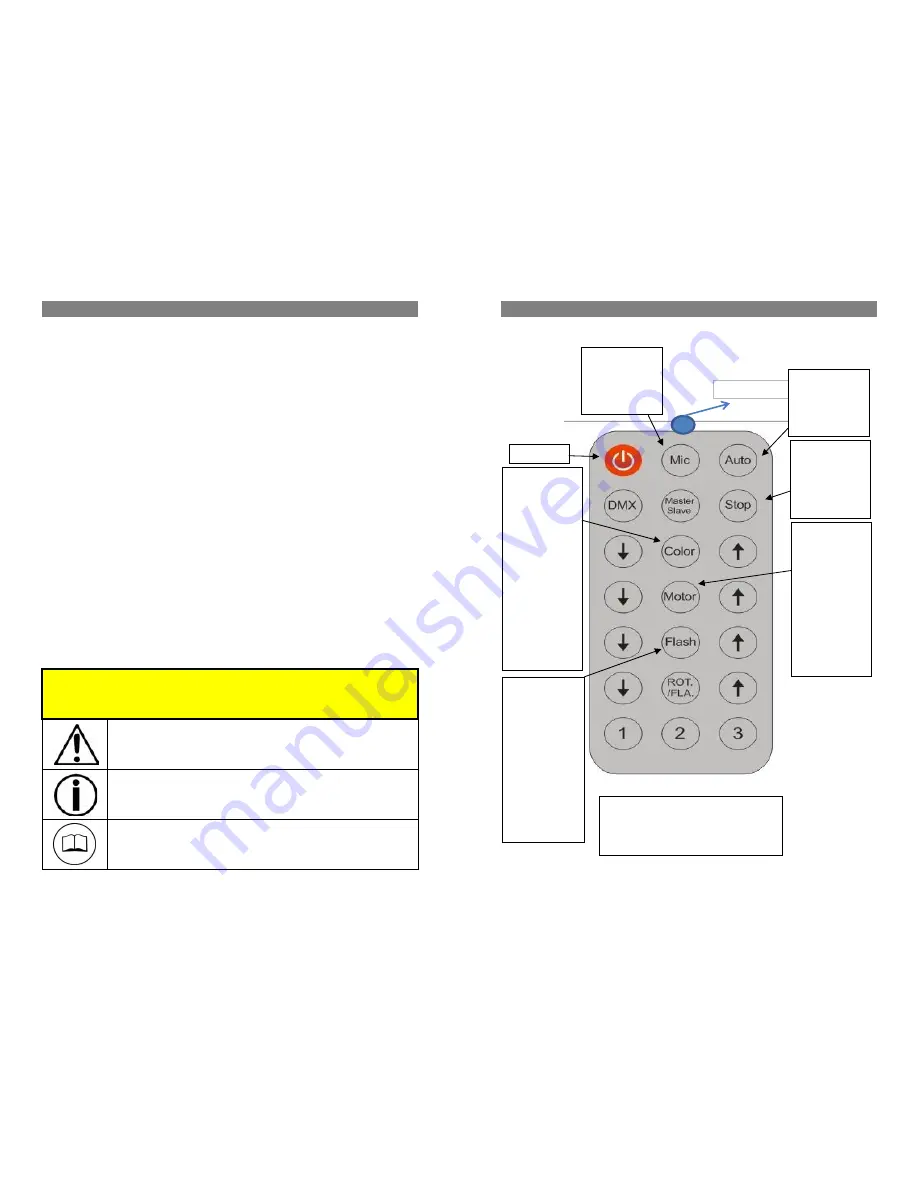
General instructions
Operating Instructions
Unpacking:
Thank you for purchasing this product. Please read user guide for safety and before using
the product. Keep this manual for future reference. This product can create perfect laser
programs and effects since it has passed a series of strictly tests before delivery. Please check
the attachments listed on the page after opening the carton. Immediately upon receiving
a fixture, carefully unpack the box. Check the box contents to ensure that all parts are present
and that they are in good condition. If any part appears damaged from shipping, or if the
box shows signs of mishandling, notify the shipper immediately. In addition, retain the box
and all the packing material for inspection.In any event, save the carton and all packing material
because, in case that you have to return the fixture to the factory, you will have to do so in its
original box, with its original packing.
1. Laser Light
1pcs
2. Power Adaptor
1pcs
3. User Guide
1pcs
4. universal bracket
1pcs
5. remote controller
1pcs
Safty Notice:
Please read the following notes carefully because they include important safety information
about the installation,usage and maintenance of this product. It is important to read all these
notes before starting to work with this product.
Page 1
Page 6
Please refer to all applicable local codes and regulations for proper
installation of the light.
Keep this manual for future consultation. If you sell the light to another user,
make sure that they also receive this manual.
Lasers can be hazardous and have unique safety considerations. Permanent eye injury and blindness
is possible if lasers are used incorrectly. Pay close attention to each safety REMARK and
WARNING statement in the user manual. Read all instructions careful
There are no user serviceable parts inside the light. Any reference to servicing this unit you
may find from now on in this User Manual will only apply to properly C we certified
technicians. Do not open the housing or attempt any repairs unless you are o
IR Remitter
Laser OFF
AUTO mode:
In this mode, user can
press the Color to
select the laser color
R, G or RG
IR Remitter must be pointed to the Receiver
on the laser light. The LED indicator will be
flash when user press this Remote Control.
Remote control distance is up to 8 Meters
Sound Active mode:
In this mode, user can
press the Color to
select the laser color
R, G or RG
IR Remote Control
mode:
User can stop any
working modes when
the laser light is
working.
Laser color control
mode:
(1) R; (2) G; (3)RG;
(4)R-G AUTO; (5) R-
G-RG AUTO; (6) R-
G Sound; (7) R-G-
RG Sound.
Press the Color
button each time, the
laser color working
from the (1) to (7)
step. On the Color
button either side,
↑
and
↓
means the
color change speed.
Motor rotation
direction control:
(1)Stop (2)
Clockwise (3)
Counter Clockwise.
Press "Motor", the
above 3 steps in
turns. On the "Motor"
either side,
↑
and
↓
means the motor
speed adjustment.
Laser Flash mode:
(1) No flash; (2) Flash
AUTO; (3) Flash
Sound.
Press the "Flash"
button each time, the
laser color working
from the (1) to (3)
step. On the Flash
button either side,
↑
and
↓
means the flash
change speed.






















