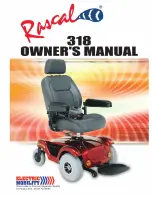KR8000 Mobility Scooters Owner’s Manual
9 |
P a g e
OPERATION
CONTROL PANEL
1.
Headlight/Rear Light Button
2.
Hazard Light Button
3.
Battery Indicator
4.
Indicator Button
5.
Horn Button
6.
Throttle Lever
7.
Key Switch with High Low Function
8.
Clock
9.
Speed Dial
POWER SWITCH
Turn the key switch to power ON or OFF
To turn the machine from High or Low Speed first Turn the key to the OFF position and then turn the key to either
the LOW or HIGH position as required.
Do not turn the key between either HIGH and LOW without the scooter
being stationary. If during change from HIGH or LOW the scooter bleeps please turn the key to the OFF
position for 10 seconds.
FORWARD AND REVERSE
1.
Push the throttle lever forward with your right thumb and the scooter will move forward.
2.
Push the throttle lever forward with your left thumb and the scooter will move backward.
3.
The horn will beep when the scooter is in reverse.
DRIVING SPEED
The driving speed of the scooter is set via the speed control knob located on the control panel. When the knob
is turned to a position, the scooter will drive only at the speed indicated by the knob. The scooter will travel
faster the farther the knob is turned clockwise. To reduce the scooter’s travel speed, turn the knob back counter-
clockwise.
Warning
In pedestrian areas please ensure that the key is turned to the LOW position and that
the speed control knob is set at its slowest position.