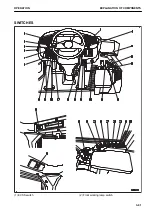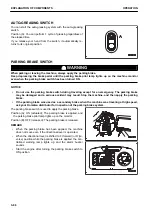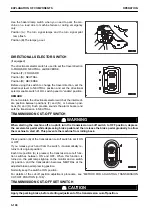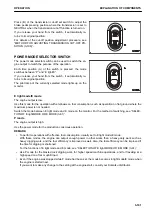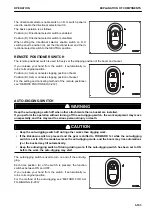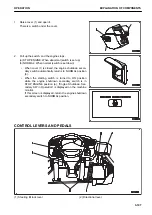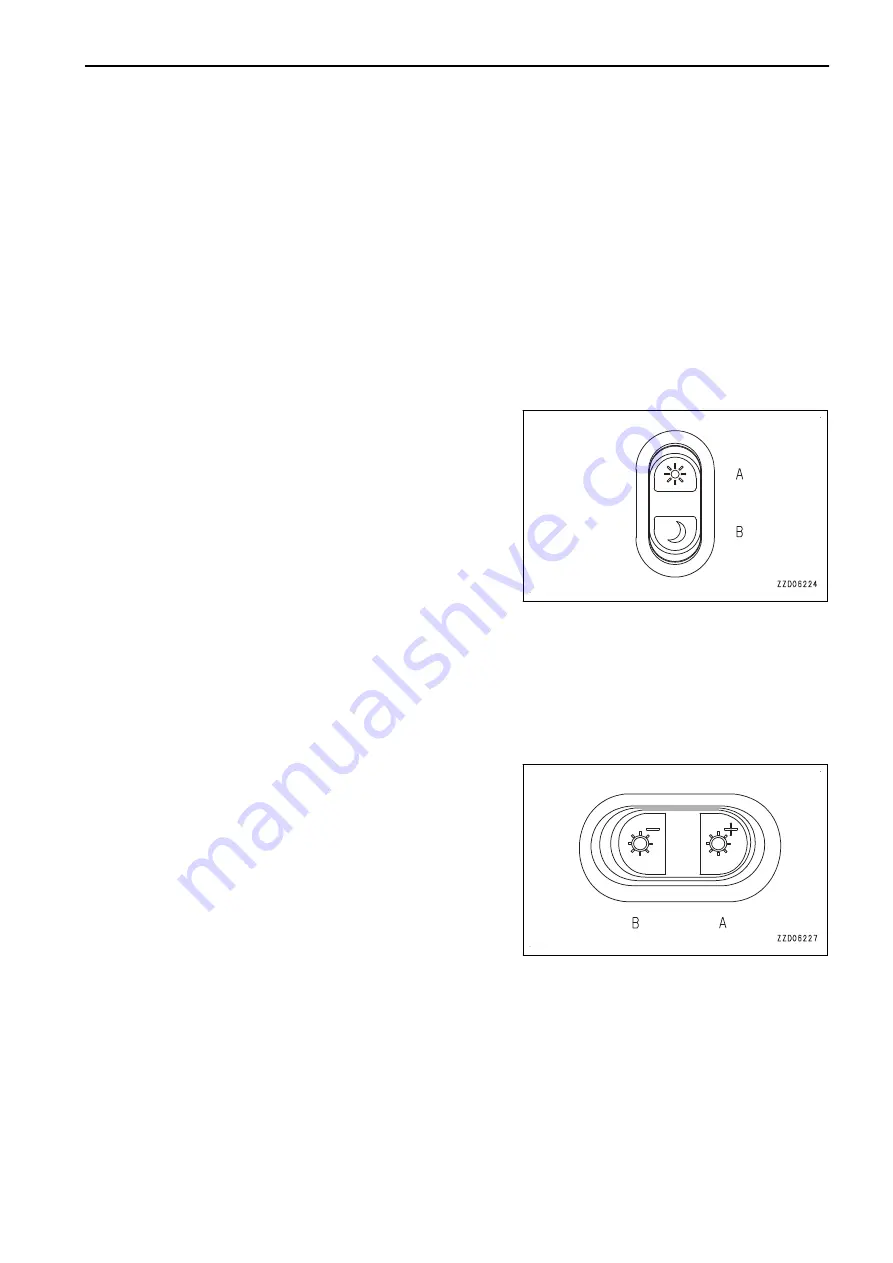
REMARK
• To cancel the kickdown, operate the directional lever. In the manual shift mode, the kickdown can also be
canceled by setting the gear speed switch to a position other than 2nd.
• When the starting switch is turned to OFF position and then to ON position again while the gear speed is
kicked down, the kickdown is canceled.
• Even if the auto-kickdown is enabled, the downshift or the change to P mode with this kickdown switch is
enabled.
• In the auto-shift mode, if the travel speed increases after a kickdown, the gear speed is shifted up automati-
cally.
• In the auto-shift mode, when the travel speed is 22 km/h or higher in 3rd gear speed or 33 km/h or higher in
4th gear speed, the gear speed is not shifted down to prevent the engine from overrunning even if the kick-
down switch is pressed.
MONITOR BRIGHTNESS SELECTOR SWITCH
The monitor brightness selector switch is used to select the
brightness (luminosity) of the machine monitor and rear view
monitor while lamp switch is turned ON.
When operating the machine with the headlamp lighting up dur-
ing the day, if this switch is set to Day mode, monitor screen
does not loose the brightness.
(A) Day position
The monitor screen is set to the day mode.
(B) Night position
The monitor screen is set to the night mode.
REMARK
When the lamp switch is turned to OFF position, operating this switch does not change the brightness.
For the fine adjustment method of brightness of the machine monitor, see “SCREEN ADJUSTMENT (3-80)”.
For the fine adjustment method of brightness of the rear view monitor, see “REARVIEW MONITOR BRIGHT-
NESS ADJUSTMENT SWITCH (3-95)”.
REARVIEW MONITOR BRIGHTNESS ADJUSTMENT SWITCH
The rearview monitor brightness adjustment switch is used to
adjust the brightness of the rearview monitor.
The brightness in the day and night modes can be adjusted in-
dividually.
Position (A)
The rearview monitor becomes brighter.
Position (B)
The rearview monitor becomes darker.
OPERATION
EXPLANATION OF COMPONENTS
3-95
Содержание WA480-8
Страница 2: ......
Страница 19: ...Distributor name Address Phone Fax Service personnel FOREWORD PRODUCT INFORMATION 1 17...
Страница 29: ...LOCATION OF SAFETY LABELS SAFETY SAFETY LABELS 2 3...
Страница 69: ...OPERATION Please read and make sure that you understand the SAFETY section before reading this section 3 1...
Страница 76: ...Outside of cab 1 Slow blow fuse 2 Dust indicator 3 Articulation lock pin 4 Toolbox GENERAL VIEW OPERATION 3 8...
Страница 159: ...SWITCHES 1 ECSS switch 2 Front working lamp switch OPERATION EXPLANATION OF COMPONENTS 3 91...
Страница 302: ...Securing position Fixing angle A 61 B 53 C 33 D 38 TRANSPORTATION OPERATION 3 234...
Страница 324: ......
Страница 325: ...MAINTENANCE Please read and make sure that you understand the SAFETY section before reading this section 4 1...
Страница 397: ...Viewed from the rear side of the machine MAINTENANCE MAINTENANCE PROCEDURE 4 73...
Страница 402: ......
Страница 403: ...SPECIFICATIONS 5 1...
Страница 405: ...1 Value when bucket dump angle is 45 B I A G E H F D C 9 J W0 1 4 5 6 SPECIFICATIONS SPECIFICATIONS 5 3...
Страница 406: ......
Страница 422: ......
Страница 423: ...REPLACEMENT PARTS 7 1...
Страница 439: ......
Страница 440: ...WA480 8 WHEEL LOADER Form No VENAM51500 2018 KOMATSU All Rights Reserved Printed in Europe 07 2018...