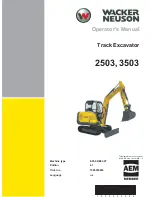00 Index and foreword
SEN00892-04
PC1250-8
13
3.
Removing, installing, and drying connec-
tors and wiring harnesses
1)
Disconnecting connectors
1]
Hold the connectors when discon-
necting.
When disconnecting the connectors,
hold the connectors. For connectors
held by a screw, loosen the screw
fully, then hold the male and female
connectors in each hand and pull
apart. For connectors which have a
lock stopper, press down the stopper
with your thumb and pull the connec-
tors apart.
a
Never pull with one hand.
2]
When removing from clips
q
Both of the connector and clip have
stoppers, which are engaged with
each other when the connector is
installed.
q
When removing a connector from a
clip, pull the connector in a parallel
direction to the clip for removing stop-
pers.
a
If the connector is twisted up and
down or to the left or right, the
housing may break.
3]
Action to take after removing connec-
tors
After removing any connector, cover it
with a vinyl bag to prevent any dust,
dirt, oil, or water from getting in the
connector portion.
a
If the machine is left disassem-
bled for a long time, it is particu-
larly easy for improper contact to
occur, so always cover the con-
nector.