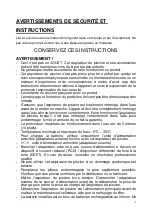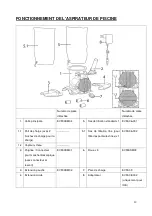16
TROUBLESHOOTING
Problem
Possible Cause
Solution
Cleaner does not start working under
water (after 5-10 seconds)
Stained water sensors
The stains can be removed by using a cotton bud
soaked with juice of lemon or vinegar to clean the
areas around the water sensors.
Out of battery
Charge the pool vacuum
Does not capture the debris
Low battery
Charge the pool vacuum.
Jammed impeller
Remove the pool vacuum from the water and turn the
knob anticlockwise to shut it off. Check and see if the
impeller is jammed by large debris. Remove the debris.
If necessary, contact your dealer for further
instructions.
WARNING!
Make sure the pool vacuum is off
before the unit is serviced.
Broken impeller
Contact your dealer for replacement.
Filter bag is full / clogged
Clean the filter bag.
Charging time is longer than
advertised
Stained charging pins
The stains can be removed by using a cotton bud
soaked with juice of lemon or vinegar to clean the
areas around the charging pins.
Cleaner cannot be charged
Damaged battery
Contact dealer for battery replacement.
WARNING!
DO NOT replace the battery by
yourself. This could result in severe or fatal injuries and
the warranty will be voided as a result.
Charging plug is not correctly
connected to external adaptor
and pool vacuum.
Refer to instruction manual and connect the charging
accessories correctly.
External adaptor is out of order
Contact dealer for replacement.
WARNING!
Using the wrong external adaptor
will result in damaging the pool vacuum / battery and
voiding the warranty as a result.
Environmental Programmes, WEEE European Directive
Please respect the European Union regulations and help to protect the environment.
Return non-working electrical equipment to a facility appointed by your municipality that properly
recycles electrical and electronic equipment. Do not dispose them in unsorted waste bins. For items
containing removable batteries, remove batteries before disposing of the product.
If soft copy of this instruction manual is required, please contact our customer service by email:
SAVE THESE INSTRUCTIONS
Содержание Telsa 90
Страница 54: ...53 NOTE NOTA NOTITIE NOTIZEN ...
Страница 55: ...54 NOTE NOTA NOTITIE NOTIZEN ...