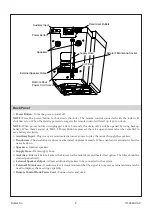Kohler Co.
21
1153043-X5-C
Settings - Toilet Sleep Mode
NOTE:
If the toilet is in sleep mode, it immediately exits sleep mode when user gets close to the toilet.
¨
Select [settings].
¨
Select [system settings].
¨
Select [power save].
¨
Select [toilet sleep].
NOTE:
If [never] is selected, the heated seat option will stay on continuously.
¨
Select the desired radio button.
NOTE:
The [set schedule] option allows you to schedule a specific time for the toilet to enter sleep mode.
¨
If you would like to schedule the sleep mode, select [set schedule]. The next screen is the start time for sleep
mode.
¨
Use the up and down indicators to adjust the hour and minute to the time you desire the toilet to enter the
sleep mode.
¨
Select the radio button for the [am] or [pm] option.
¨
Select [next]. The next screen is the end time for sleep mode.
¨
Use the up and down indicators to adjust the hour and minute to the time you desire the toilet to exit the sleep
mode.
¨
Select the radio button for the [am] or [pm] option.
¨
Select [next].