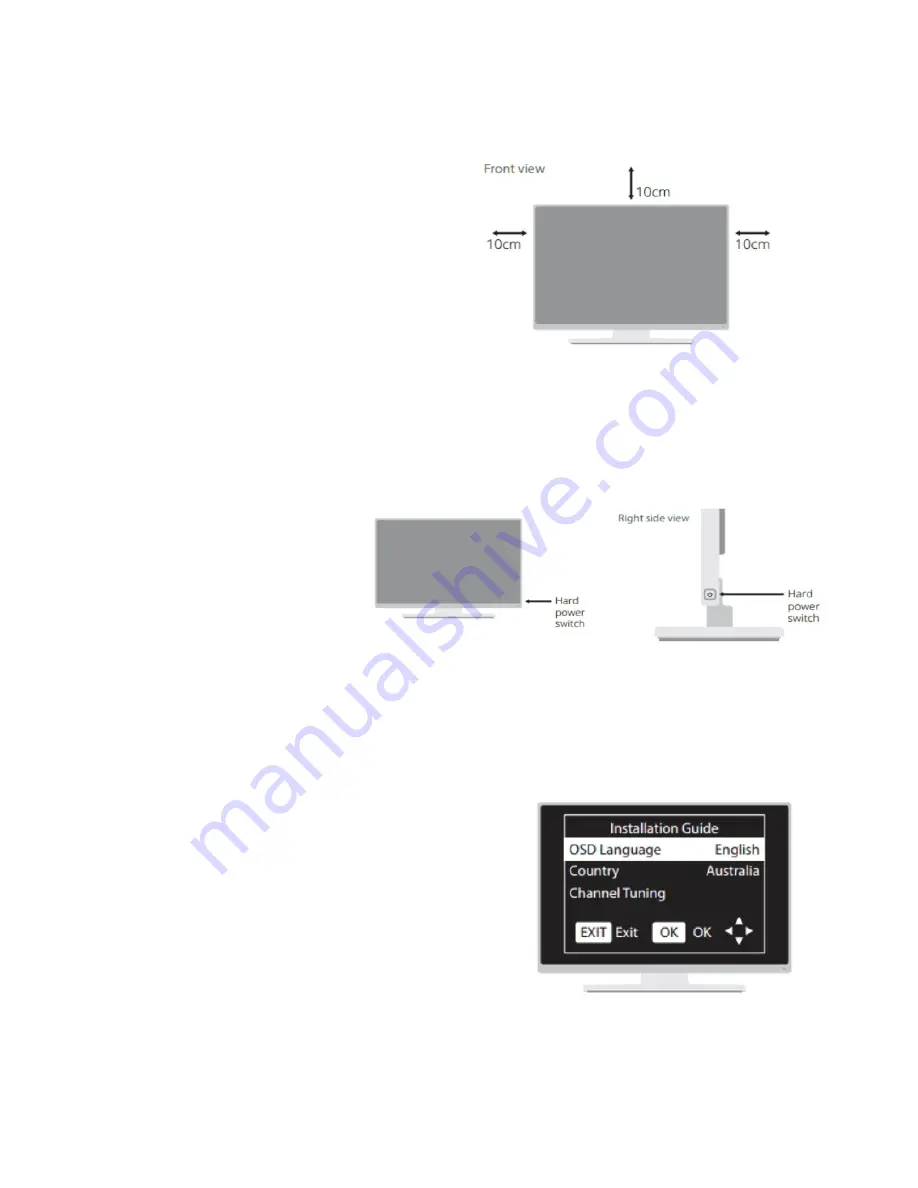
Positioning your TV
•
Position your TV in it's final resting
place.
•
Remove all protective sleeves and
plastic stickers from the TV.
•
Ensure there is approximately
10cm of space around the TV for
ventilation.
Powering On
Plug in the power cord
and switch on the power.
Check the hard power
switch and make sure it is in
the ON position.
Power on the TV by
pressing the Power button
on the remote control.
Tuning Channels
Press the power button on the remote to turn
on the TV. After a brief delay, you will be
presented with a dialogue to help you
automatically tune available channels.
Содержание ZA Smart TV Series
Страница 1: ...ZA Smart TV Series QUICK START GUIDE...
Страница 8: ...WIRELESS NETWORK...













