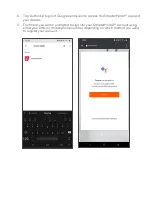Connect the Device Through Gateway
1.
Ensure that the device is in pairing mode.
2.
Connect your smart phone to your 2.4GHz Wi-Fi network.
3.
Open the “Kogan SmarterHome” app.
4.
Select “Bluetooth Gateway” from the list of connected devices.
5.
Tap “search new device” in the bottom right corner of the app to search for any
sub-devices.
6.
Ensure that Bluetooth is enabled on your smart phone. If not, you will be prompted
to turn it on.
7.
Confirm that the sub-device is in pairing mode (light gently breathing or flashing
rapidly) then tap “Lights is in a flash” to begin pairing to the gateway.
Содержание SMARTERHOME KBE27RGBC1A
Страница 1: ...KOGAN SMARTERHOME 10W COLOUR WHITES SMART BULB E27 BLUETOOTH MESH KBE27RGBC1A...
Страница 2: ......