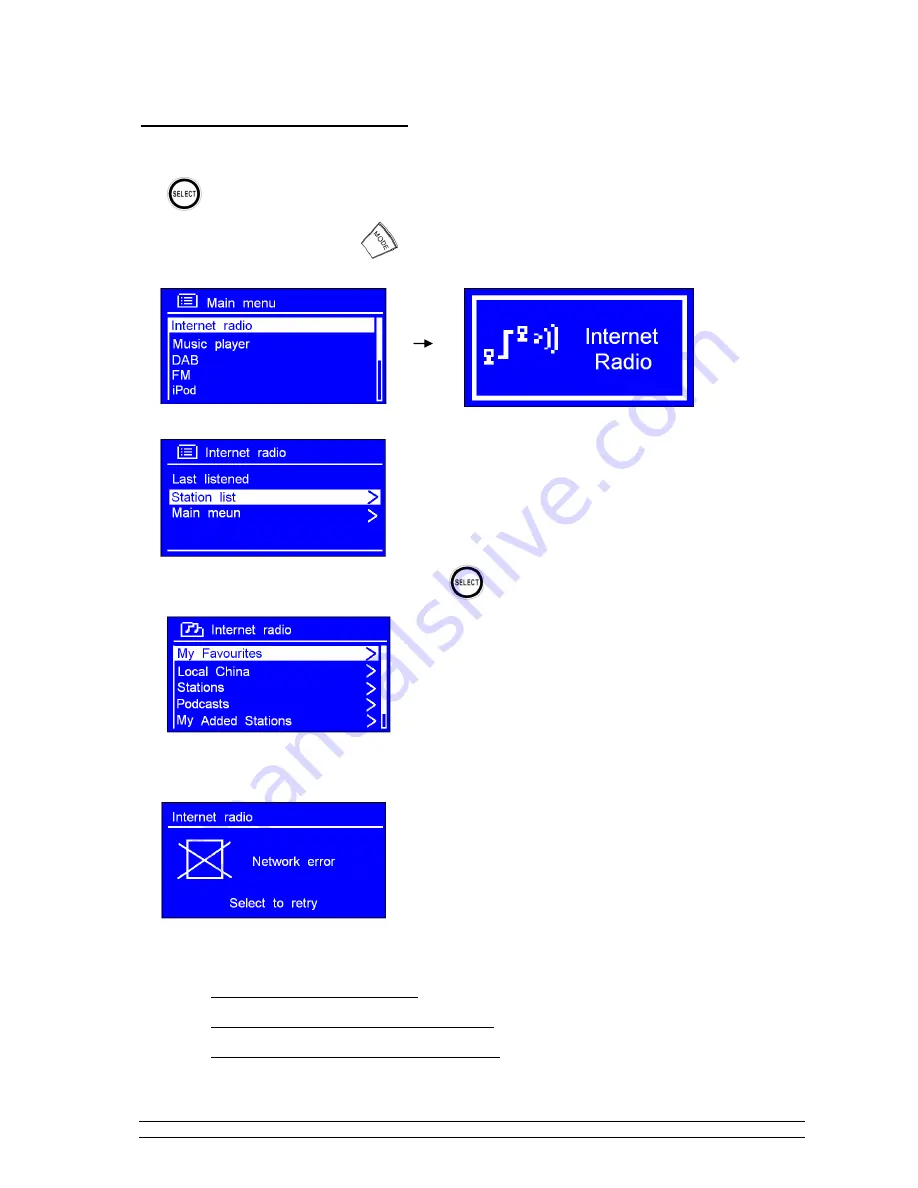
9
Access wireless network
1. After you have successfully completed the
„
setup wizard
‟, a menu will be shown as below. Press
to enter
„
Internet radio
‟ mode.
Note
: Or, you may also press
repeatedly until
‘
Internet radio
’ shows up, then stop pressing to enter.
Later, it will show:
2. While cursor points to <
Station list
>, press
to confirm.
After trying to connect to network, if it says:
Please do the following:
a.
Check if your router is working or not
b.
Relocate your radio to a stronger WiFi signal area.
c.
Make sure your WiFi password is entered correctly.
Содержание KGNDRVBA
Страница 1: ......
Страница 4: ...2 Package Content Main unit Remote ...
Страница 6: ...4 Unit Top and Back Overview Unit Top Overview Unit Back Overview ...


























