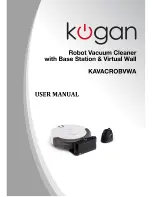Cleaning Sensor and Infrared Transparent Window
1. Clean the sensor and infrared transparent window with a cotton swab or
soft cloth.
2. The ground detection sensor and infrared transparent window are in the
bottom of the cleaner (refer to images below).
3. Please keep the transparent window clean as this will ensure the unit
functions correctly at all times.
Replacing Battery
Battery Replacement in Main Body
1. Release the screw with a
screwdriver, open the base plate
and take out the battery (refer to
Fig 1 and Fig 2).
2. Place the batteries carefully
taking note of the positive and
negative polarities to avoid unit
damage.
3. Please put the cleaner in a charging state while the unit is not being used.
This will prolong the life of the batteries.
Battery Replacement in Space Isolator
1. Release the screw with a screwdriver,
then open the base plate.
2. Place the batteries carefully taking
note of the positive and negative
polarities to avoid unit damage.
3. Please remove the battery if the unit
is not going to be used for a long
time.
Battery Replacement in Remote Control
1. Open the battery cover, then replace
the batteries (see Fig 1).
2. Place the batteries carefully, taking
note of the positive and negative
polarities to avoid unit damage (see
Fig 2).
3. Please remove the battery if the remote control is not going to be used
for a long time.
9
Fig. 1
Fig. 2
Fig. 1
Fig. 2
Содержание KAVACROBVWA
Страница 1: ......