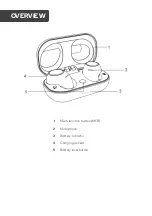Bluetooth Pairing and Connectivity
Once the earbuds have successful been paired together, they are ready to pair with your
Bluetooth enabled device.
•
Turn on the Bluetooth searching function on your device and search for T8 Pro in
the Bluetooth menu.
•
Select T8 Pro. You will hear a prompt tone when pairing is successful.
•
Once the connection is successful, you can start using your earbuds.
•
To disconnect, place the earbuds back in the carry case and they will automatically
disconnect from any paired device.
•
To reconnect the earbuds to the same device, remove the earbuds from the carry
case and the earbuds will automatically connect (ensure your device has Bluetooth
enabled).
•
To stop the earbuds automatically connecting to a device, delete the T8 Pro
earbuds from the Bluetooth menu of that device.
To use the earbuds for phone calls, music and audio from your device, ensure that
connection for both calls and media files is activated in the Bluetooth menu of your device.
Wearing the Earbuds
Select the appropriate size earbud tip and attach it to the wireless earbuds.
•
Insert the earbud into your ear while rotating slightly until they fit snug.
•
Adjust the earbuds so that they are secure, even when your head moves.