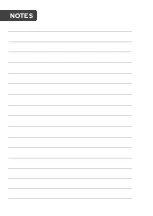Functions
1.
Turn on/off
•
Press and hold the power button for 2 seconds to switch the product on.
•
Press and hold the power button for 2 seconds to switch it off.
2.
Brightness/colour temperature adjustment
•
Once powered on, press down on the middle of the brightness switch, and the
triangular arrow on the display will adjust to point to the brightness setting.
•
Roll the brightness switch upward and release; the switch will automatically
rebound, and the brightness increases by 1%.
•
Roll and release the brightness switch upward three times, and the brightness will
continue to rapidly increase to the maximum (100%).
•
Roll the brightness switch downward and release; the switch will automatically
rebound, and the brightness decreases by 1%.
•
Roll and release the brightness switch downward three times, and the brightness
will continue to rapidly decrease to the minimum (0%).
•
Press down on the middle of the brightness switch again; the triangle arrow on the
screen will point to the colour temperature.
•
Roll the brightness switch upward and release; the switch will automatically
rebound, and the colour temperature will increase by 100K.
•
Roll and release the brightness switch upward three times, and the colour
temperature will rapidly increase to the maximum (5600K).
•
Roll the brightness switch downward and release; the switch will automatically
rebound, and the colour temperature will decrease by 100K.
•
Roll and release the brightness switch downward three times, and the colour
temperature will rapidly decrease to the minimum (3200K).
OPERATION
Содержание KAPKVIDLBKA
Страница 1: ...SLIM POCKET VIDEO LED FILL LIGHT KAPKVIDLBKA KAPKVIDLSVA...
Страница 2: ......
Страница 7: ...Product dimensions Einheit mm Tolerances 1 0mm L 158 W 75 8H 10 SPECIFICATIONS...
Страница 9: ...NOTES...
Страница 10: ......
Страница 11: ......
Страница 13: ......