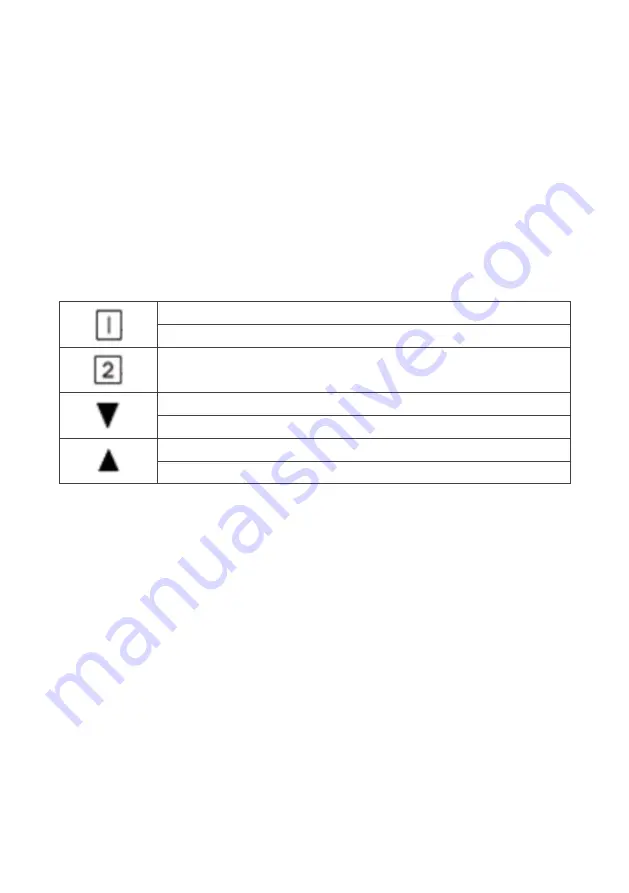
Using the OSD menu
•
Use OSD menus to adjust settings by using the menu button on the front of the
LED monitor.
Displays main menu
Enter OSD menu
Selects between HDMI, DP and USB-C. Exit OSD menu
Select the desired item when in OSD menu
When not in the OSD menu, directly enters Volume Menu
Select the desired item when in OSD menu
When not in the OSD menu, directly enters Brightness Menu
















