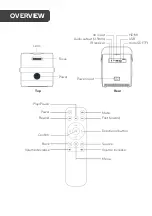Wireless Connection (Android device only):
To activate this function, your Android device must support the Multi-Screen/Wireless
display.
1.
Select “Mirroring” on the input source screen.
2.
Ensure your Android device is connected to the internet.
3.
On your Android device use the “Multi-Screen” Function to search and connect to
the projector.
The fluency of screen mirroring with a wireless connection will be affected by the network
environment.
1.
A bandwidth of 100Mbit or more is recommended when using screen mirroring.
2.
Ensure your Android device is close to the projector when using a wireless
connection. A distance within 1 meter is recommended.
Содержание KAM500PRRA
Страница 1: ...3000 LUMENS HD WI FI MINI PROJECTOR M500 KAM500PRRA ...
Страница 2: ......
Страница 13: ...NOTES ...
Страница 14: ......
Страница 15: ......