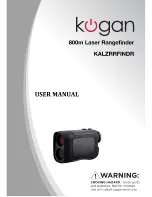3 . Diagram of the inner lens display
3.1 Symbol sketch as picture 2
Picture 2
3.1 Symbol for aim: “--|-- ”
3.2 Distance display
3.3 Distance expressed in “METERS” (m) or “YARDS” (yd)
3.4 Distance conditions:
- No display = standard condition;
- “RAIN” = refers to rainy conditions, measuring objects beyond 60m
- “REFL” refers to for foggy conditions
- “>150” indicates that there are interfering objects within 150m
3.5 The quality of the measurment. This is displayed via the text -
“QUALITY▼▼▼▼▼▼▼▼▼▼” - just under the field of vision. When there are six or more
“▼” symbols, this indicates that the return-wave is strong enough to measure and display
distance.
3.6 Laser emission: when emitting the laser, the “LASER” glitters.
3.7 When “BATT” is displayed, this indicates that the battery needs to be changed due to
low battery power.
4. Measuring Distance
4.1 Adjust the eyepiece degree of the telescope to make the object clear in the field of
vision.
4.2 Click the “trigger” button. The lends will display “+”, as a crosshair. Aim the device at
your desired object. Re-click the “trigger” button and keep pressing it for about three
seconds. It will display the distance of the object. The device will shut off
automatically if it is not used in fifteen seconds.
4.3 In order to ensure accuracy, keep pressing the “trigger” button for more than three
seconds until the distance of the object registers for the second time. Note: do not
press the button excessively.
Содержание KALZRRFINDR
Страница 1: ......