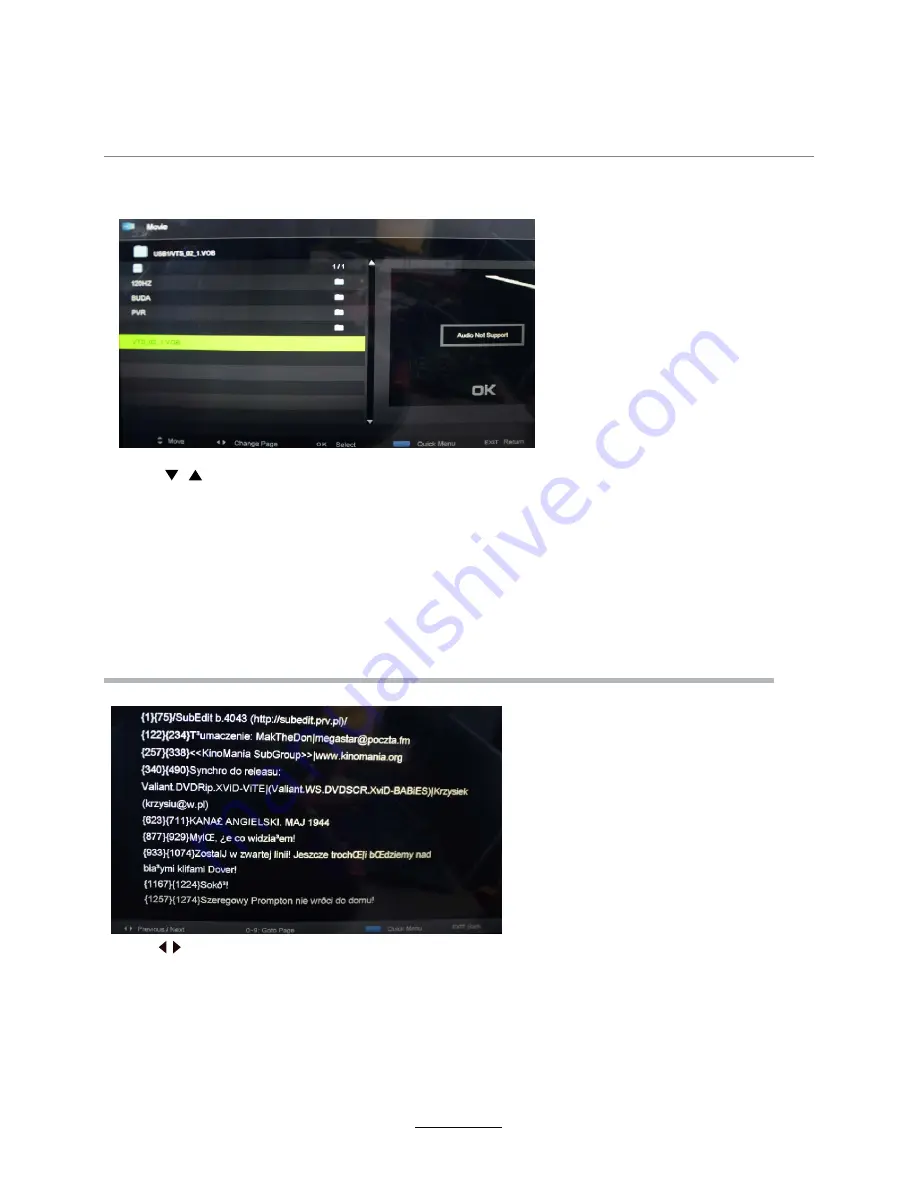
3. Movie
4. Text
View
movie
s
Multimedia Operation
Pause: Play/pause the music.
FB/FF: Fast backward/fast forward.
Prev./Next: Play the previous/next file.
Stop: Stop the music.
Press / button to select the option on the table, and press
OK
button to change.
Note: You could press OK button to display the option table when it disappears.
16
Press
to select options on the toolbar, and press
OK
to change.
Prev/Next:
Turn to previous/next file.
Press the
EXIT
button and select Back to return to the previous menu.
Quick Menu:
Repeat:
Select the repeat mode from Repeat All, Repeat 1, Off.
Background Music:
Enable or disable background music.
Encoding Type:
Change the type of encoding to suit different languages.
Press 0~9 to select specific pages.
Press
D.MENU
to enter Quick Menu.



















