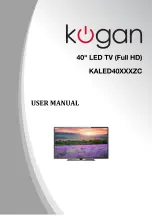Deleting Recordings
To delete recorded programs, please select the program in the recorded
programs list and select the option to delete it from the on-screen instructions.
You can delete the selected show using the GREEN button, or use the YELLOW
button to delete all recorded content.
Press the PLAY button to continue playing the program from the
point where it was paused.DTV EPG (Electronic Program
Guide)
In DTV mode, press EPG to enter the Electronic Program Guide.
In the Guide menu, press REC to set a recording.
In the Guide menu, press
BLUE
to enter the “Reminder”
menu.
Press the buttons to adjust the scheduled time,
◀ ▶ ▲ ▼
then press ENTER to save the setting.
In the Guide menu, press
YELLOW
to enter the
“Schedule” menu.
Press the buttons to adjust the scheduled time,
◀ ▶ ▲ ▼
then press ENTER to save the setting.
12
Содержание KALED40XXXZC Series
Страница 1: ......
Страница 8: ...Remote Control 7 ...