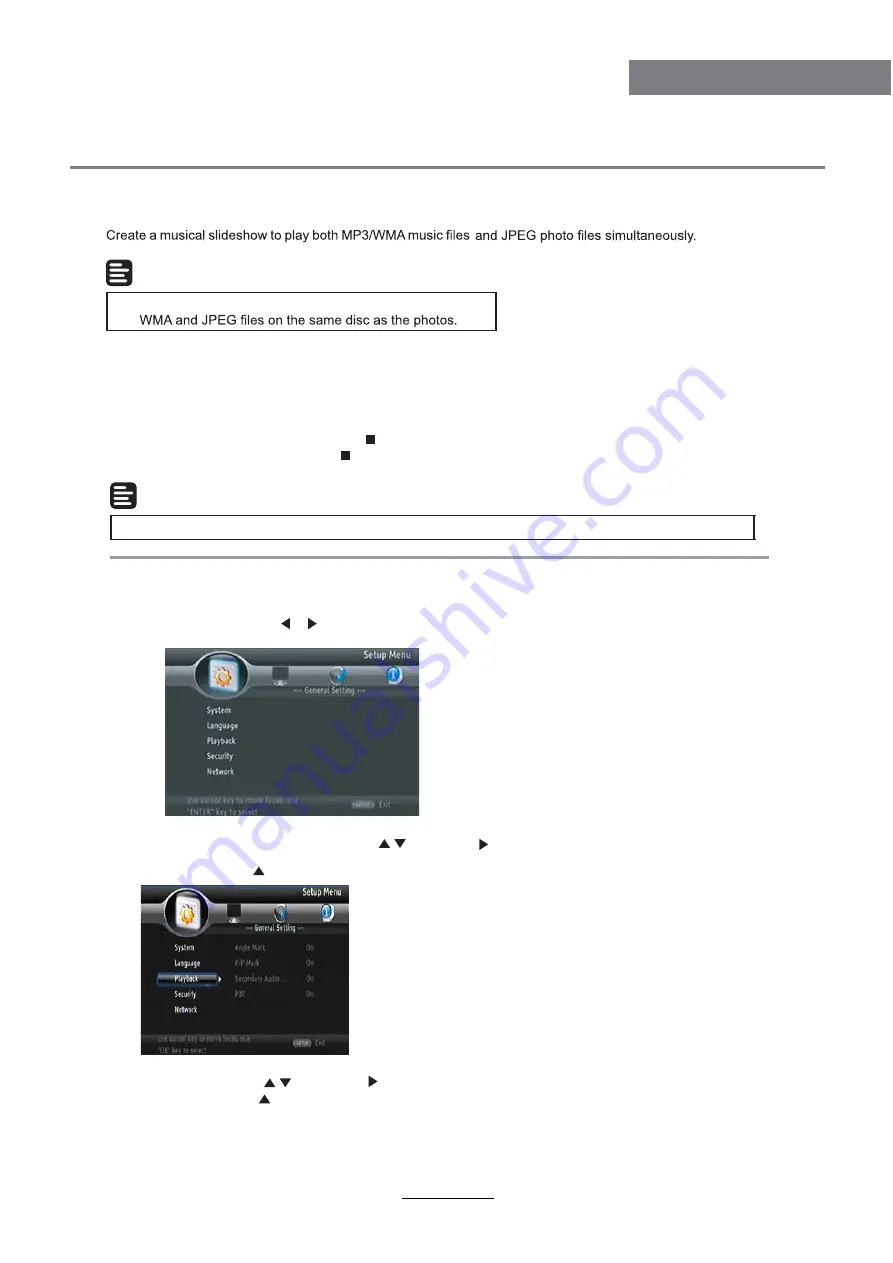
Playing music during a photo slideshow
Note
•
To create a musical slideshow, you must store the MP3/
1.
Select your MP3/WMA music to play and start playback.
2.
Press
Media Center
to return to the main menu.
3.
Navigate to enter a photo folder, then press
OK
to start slideshow play.
•
Slideshow begins and continues till the end of the photo folder.
•
Audio continues to play until the end of the disc.
•
To stop the slideshow play, Press
.
•
To stop the music play, press
again.
Note
•
If the setup option is grayed out, it means the setting cannot be changed at the current state.
Basic operation for the menu
1.
Press
BD-SETUP.
2.
Select a main menu by
.
3.
Select the menu you want to setting by
s
s
e
r
p
d
n
a
,
.
•
You can press
to return to mains menu.
4.
Select the option by
, and press
.
•
You can press
to return to the previous menu.
30
Blu-Ray Disc Player
Blu-Ray Disc Player
Содержание KALED32BRPA
Страница 1: ...KALED32BRPA USER MANUAL...
Страница 3: ...1 Safety Precautions Power Supply...
Страница 4: ...2 Safety Precautions Installation...
Страница 5: ...3 Safety Precautions Use and Maintenance...
Страница 6: ...4 Safety Precautions Important Safety Instructions...
Страница 7: ...5 Safety Precautions Important Safety Instructions...























