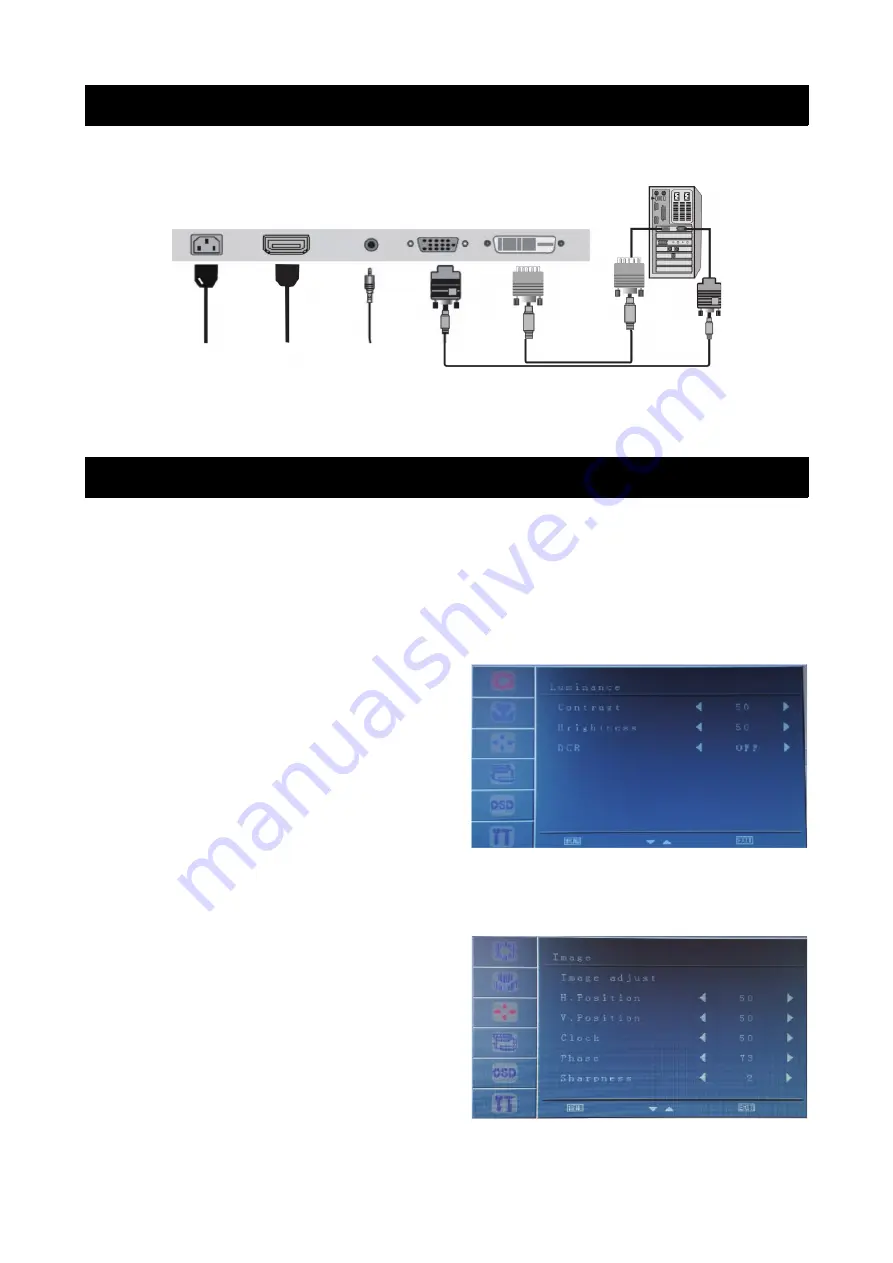
Connections
Cables
1. Connect the power cord for your monitor into the AC IN port on the back of the monitor.
2. Plug the power cord into an nearby power outlet.
3. Use an input connection cable that's appropriate for your computer.
On Screen Display (OSD)
Main Menu
1. Luminance
2. Image
3. Colour Adjust
4. OSD Menu
5. Language
6. Misc
Luminance
•
Contrast Adjustment: this option will adjust
the difference between the white values and
the black values. Use the up and down
buttons to increase or decrease the contrast
setting.
•
Brightness Adjustment: this option will
adjust your display brightness. Use the up
and down buttons to increase or decrease
the brightness setting.
•
DCR Function: Press MENU to show the
options, then press up or down to select ON
or OFF. Press MENU to start or stop the DCR function.
Image
•
Horizontal Position Adjustment: this
selection will adjust the horizontal position
of the image on your display. This mode is
only available
in VGA mode. Use the up and down buttons
to move your display area left or right.
•
Vertical Position Adjustment: this selection
will adjust the vertical position of the image
on your display. This mode is only available
in VGA mode. Use the up and down buttons
to move your display area up and down.
3
Power
HDMI
Audio Out
VGA
DVI





