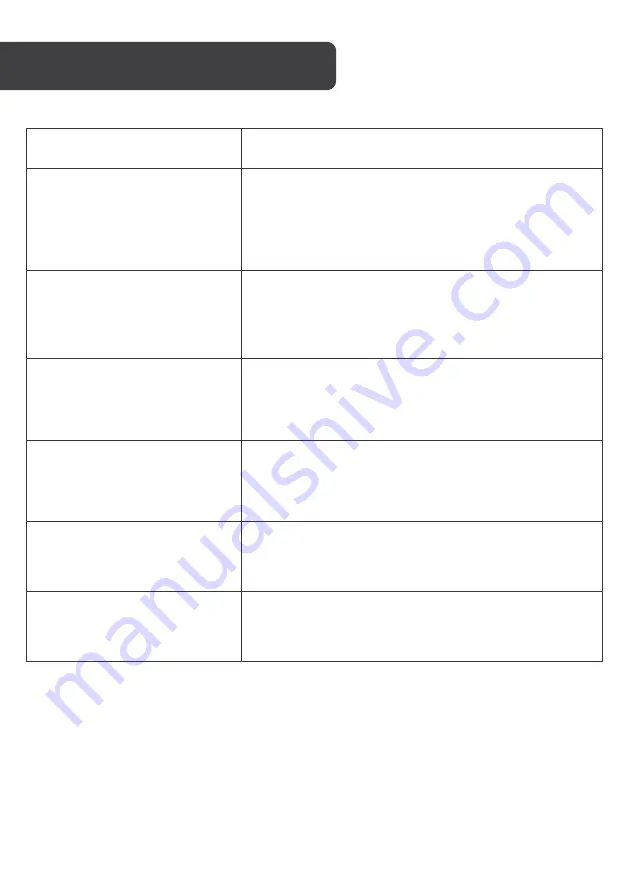
Problem
Possible Solution
How do I know whether the
camera is in use?
•
When the device is correctly connected via USB to your
computer, the power indicator to the right of the camera
lens will show red.
•
When the device is in use by a video software, the
indicator will show green.
Why I cannot see this webcam in
my camera selection list?
•
Check and reconnect the camera to your computer.
•
If using a USB hub, remove and connect the camera
directly to your computer. The power indicator will show
red when connected correctly.
Why does my video software show
1280 x 720p instead of 1920 x
1080p?
Some video software is not able to use full HD 1920 x 1080p
but will automatically use the best resolution possible.
Some will also change the resolution during a call to ensure
the best possible results while maintaining your video call.
Why do I see two different
cameras to select in my video
software?
If you are using this camera with a laptop, laptop screen will
already have a camera built in. Depending on your laptop’s
operating system, see the Using with Windows or Using
with Mac OS section of this user guide for more information.
Why is the image a different angle
than expected?
•
Ensure you have selected the correct camera.
•
Adjust the camera angle for the required focus.
Can I use the built
-
in microphone? In the audio setting of a video software, select the Capture
Input terminal (AC Interface).
TROUBLESHOOTING
Содержание KAFHDWBCAMB
Страница 1: ...FULL HD 1080P WEBCAM KAFHDWBCAMB ...
Страница 2: ......








