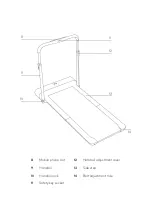Running
In this configuration the handrail is placed in a vertical position. The maximum speed
available will increase to 10km/h.
When the treadmill is setup for running, only Manual mode will be available.
Turning the treadmill On and Off
•
Press the Power button on the treadmill or the Mode button on the remote control to
turn the treadmill on. The display will illuminate and the treadmill will enter Manual
mode by default.
•
The user can also power on the treadmill by pressing either the Manual or Automatic
buttons. The display will illuminate and the treadmill will enter the respective function.
•
To turn off the treadmill press the power button on treadmill or press and hold the Mode
button on the remote control.
Manual Mode
In Manual mode users can use the remote control to adjust the speed of the treadmill to
suit their needs. It is recommended to start with Manual mode when you are first getting
used to your treadmill.
•
Speed increase button:
Press the Speed increase button to raise the speed of the
treadmill by 0.5km/h.
•
Speed decrease button:
Press the Speed decrease button to lower the speed of the
treadmill by 0.5km/h.
•
Start/Stop button:
Press the Start/Stop button on the remote control to stop treadmill.
Press the button again when you are ready to resume exercising.
•
Mode button:
Press the Mode button on the remote control to switch between Manual
and Automatic mode.
Содержание FORTIS T2 PRO
Страница 1: ...WALKINGPAD FOLDABLE SMARTTREADMILL T2 PRO FSWKPADT2PA...
Страница 2: ......
Страница 19: ...NOTES...