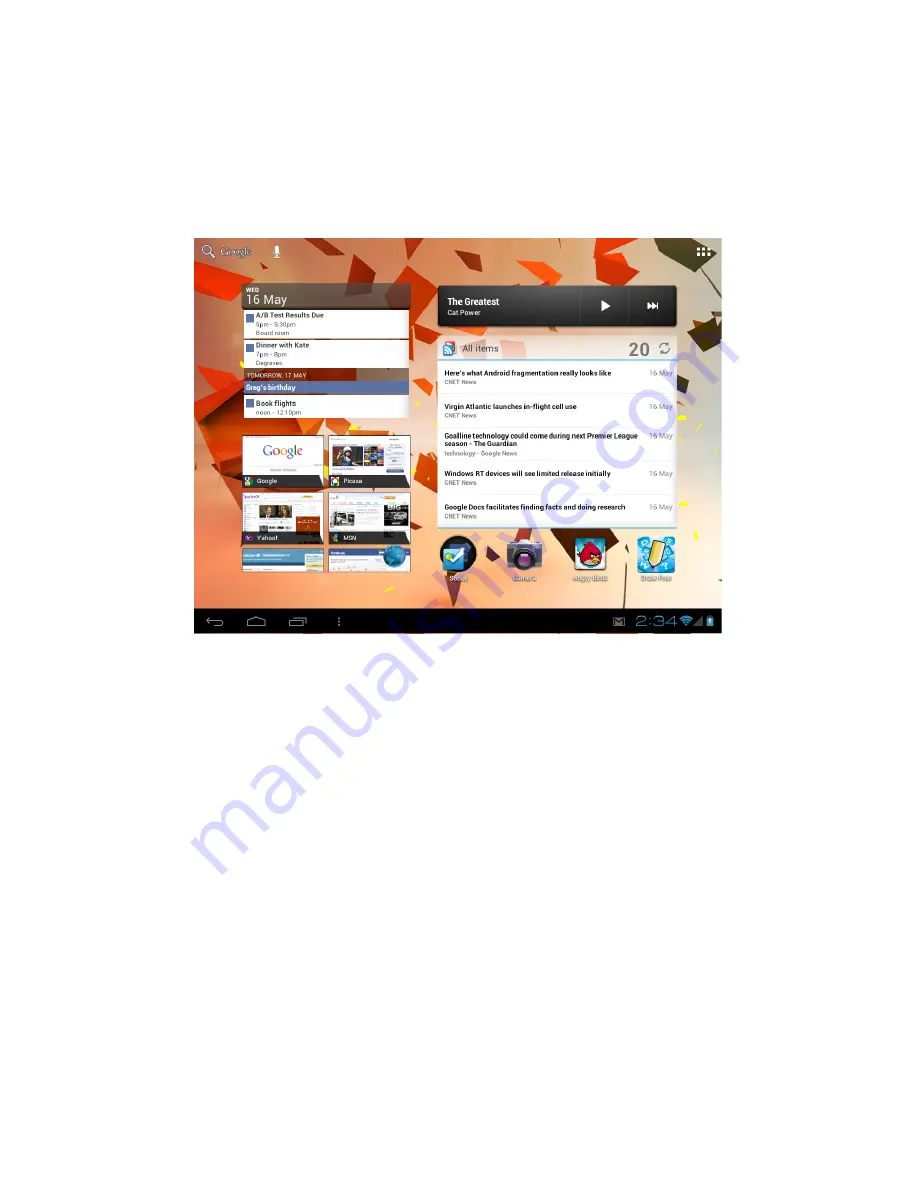
Kogan Australia / KUTBL10AXXD / Kogan Agora 10” Tablet PC (8/16GB) User Manual
3.0
How to use Google Android 4.0
3.1
Main Interface
After completing the first-use setup wizard, the Android homescreen will be displayed.
From the Android homescreen, you can:
● Create and use app shortcuts
● Add app widgets
● Drag, resize and rearrange app shortcuts and widgets
● Drag app shortcuts onto another to create folders
To add an app shortcut to your homescreen, long-press on an empty area. A popup will display a list of
options to choose from. Once created, the icon can be moved to additional homescreens (to the left or
right).
To delete an app shortcut, long-press on the shortcut you would like to remove, and drag it to the trash
can that will appear at the bottom of the screen.
Содержание Agora KUTBL10AXXDA
Страница 1: ...USER MANUAL ...



















