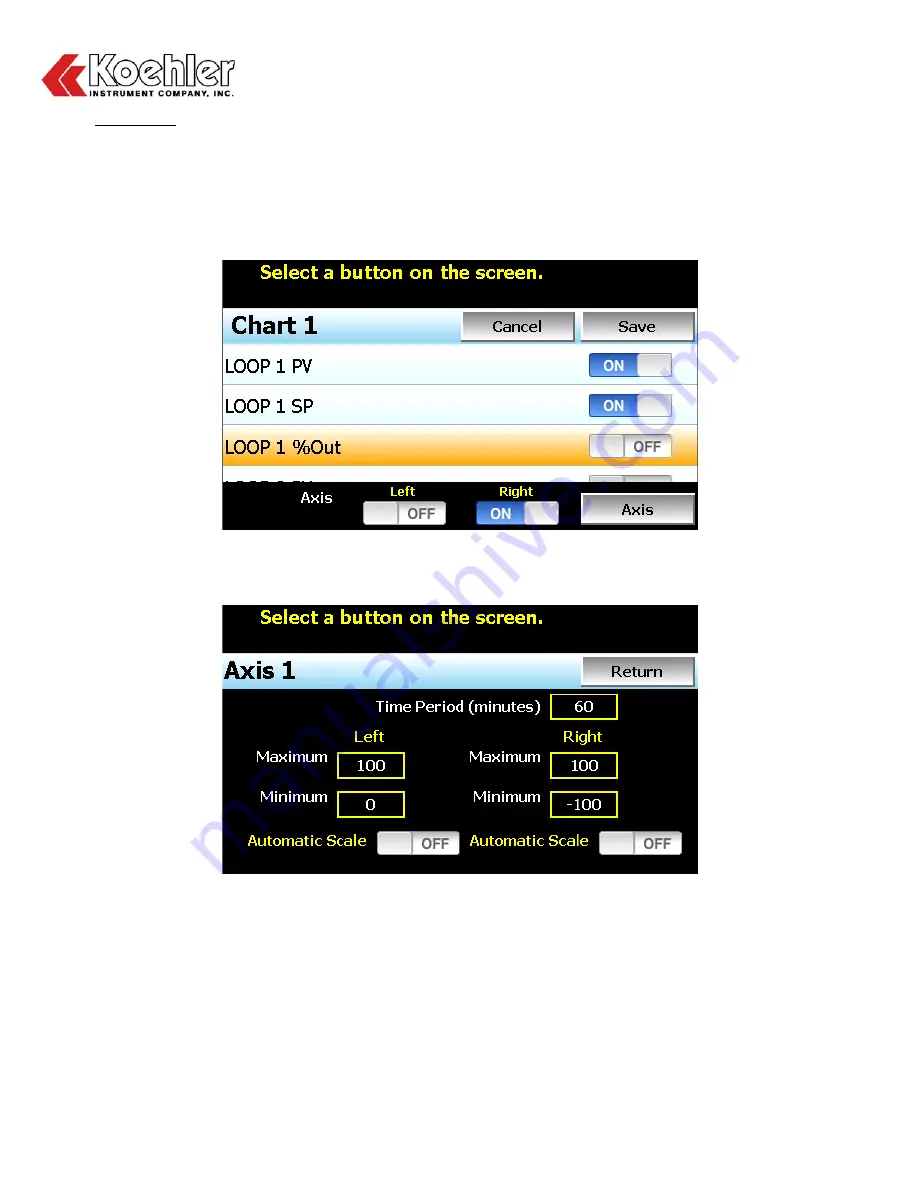
K244XX Programmable Ashing Furnace
Operation and Instruction Manual
K244XX-Manual
-
24-
Chart Setup
To configure a chart, press the “Set” button in the upper right corner of the display. The setup screen will be
shown. To assign channels to the chart, simply touch the on/off button for the desired items in the list to
select them. Select the left or right vertical axis for each item by selecting the item in the list and press the
button for the desired “Left” or “Right” axis. The left axis is the default axis selection. If none of the channels
are assigned to the right axis, the axis will not be shown on the chart.
Once the channel selections have been made, press the “Axis” button to adjust the time period and vertical
axis ranges of the graph.
Time Period -
Adjusts the displayed time period for the graph. The allowable range is from 4 to
1440 minutes (24 hours).
Maximum -
The maximum value sets the maximum range of the vertical access with a
minimum value of -32,760 and a maximum of 32,760.
Minimum -
The minimum value sets the minimum range of the vertical access with a minimum
value of -32,760 and a maximum of 32,760.
Содержание K244 Sereis
Страница 2: ......
Страница 4: ......
Страница 43: ...K244XX Programmable Ashing Furnace Operation and Instruction Manual K244XX Manual 39 7 Wiring Diagram...
Страница 45: ...K244XX Programmable Ashing Furnace Operation and Instruction Manual K244XX Manual 41 Notes...
Страница 46: ...K244XX Programmable Ashing Furnace Operation and Instruction Manual K244XX Manual 42 Notes...






























