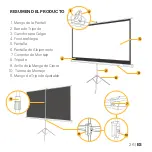ISTRUZIONI PER L'INSTALLAZIONE
34 |
IT
CONFIGURAZIONE DEL TREPPIEDE:
1. Scegliere un luogo adatto per l'installazione.
2. Aprire i piedi del treppiede e posizionare
il treppiede.
3. Allentare l'anello del manicotto di bloccaggio
sulla barra del treppiede per tirare verso l'alto la
barra. Poi, stringere l'anello del manicotto di
bloccaggio per bloccare la barra in posizione.
4. Inserire il connettore di montaggio sul retro
dell'alloggiamento dello schermo nel dado di
montaggio sull'impugnatura regolabile del
treppiede. Quindi, girare il dado di montaggio
per mantenere l'alloggiamento in posizione.
Содержание RODPJSTS100.16
Страница 1: ...Quick Start Guide WITH TRIPOD STAND CARRYING BAG KODAK PROJECTION SCREEN...
Страница 39: ......