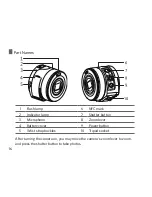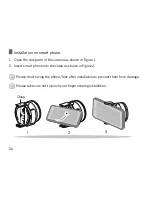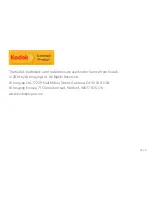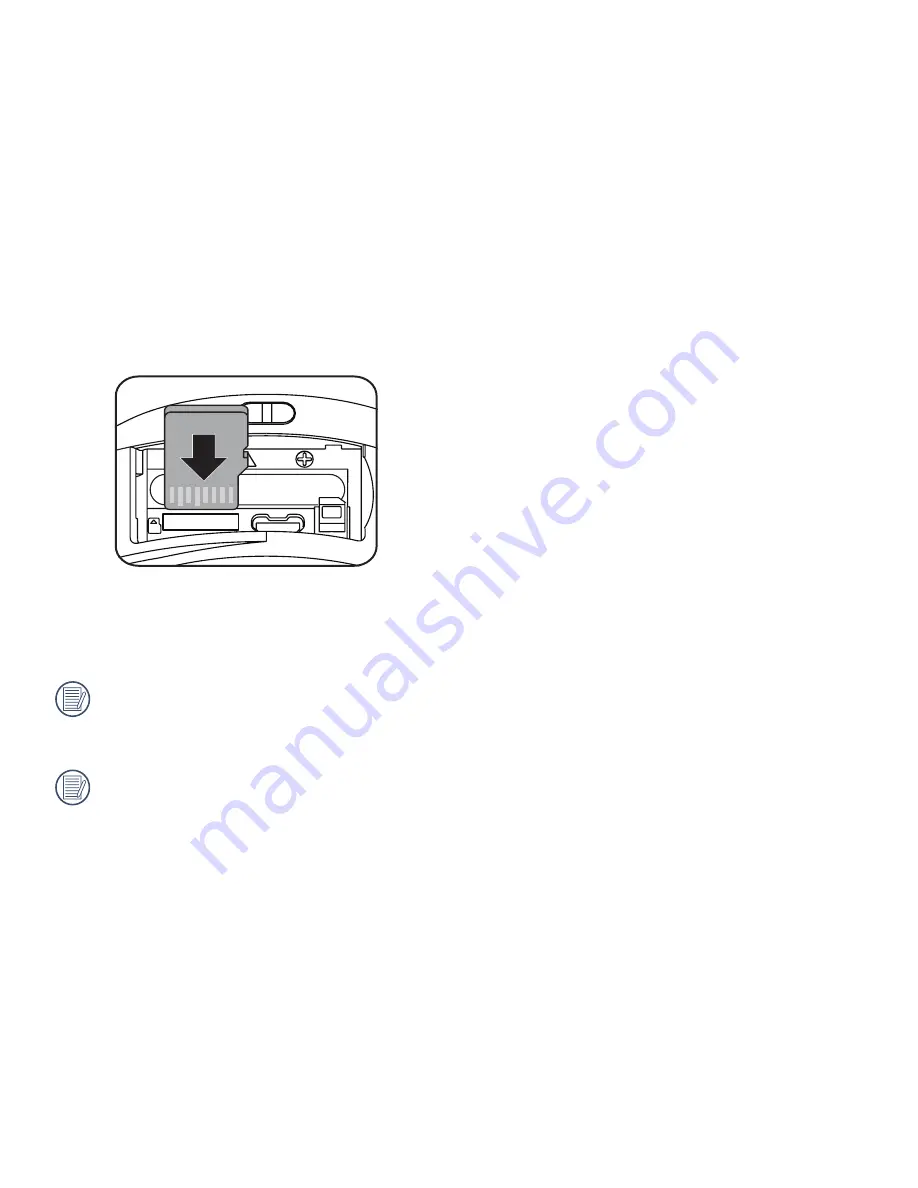
19
3. Insert the memory card into the memory card slot as shown in the diagram. Push it
down until it locks in place.
4. Close the battery cover.
When you insert a memory card, make sure the notch of the card matches the
markings on the top of the card slot.
To remove your memory card, open the battery cover, gently press the memory card
to eject it and remove it carefully.
Содержание PixPro SL5
Страница 1: ...User Manual SMART LENS Camera...