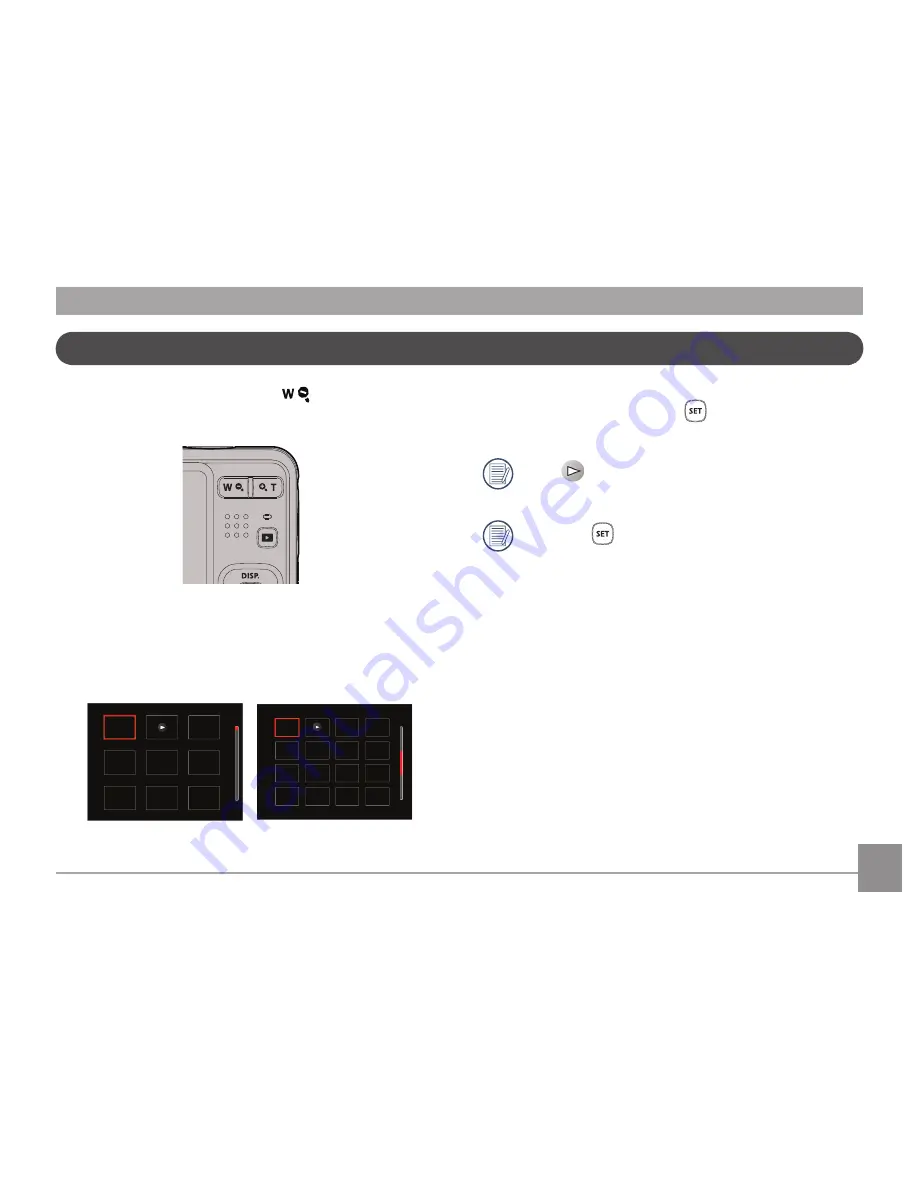
4
Thumbnail View
When in playback mode, press
on the zoom but-
ton to display thumbnail images of photos and videos
on the screen.
W Zoom
T Zoom In
1. Slide the zoom button to switch between 3x3 and
4x4 thumbnails.
2. When a x or 4x4 thumbnail is displayed, press
the arrow buttons to select a picture or video clip
to view.
. Press the arrow buttons to select a picture or video
clip to view and press the
button to restore it to
the original size.
If the
indicator appears on the LCD, then a
movie file is currently being displayed.
Press the
button to restore a preview icon to
its original image size.
Содержание PIXPRO FZ51
Страница 1: ...User Manual...
Страница 11: ...10 Part Names 1 2 4 3 6 5 13 14 15 8 7 9 10 11 12...
Страница 12: ...11 16 17 20 19 18 22 21 23...
Страница 51: ...50 Shooting menu in the shooting mode O Optional X Not optional Options Shooting Modes...






























