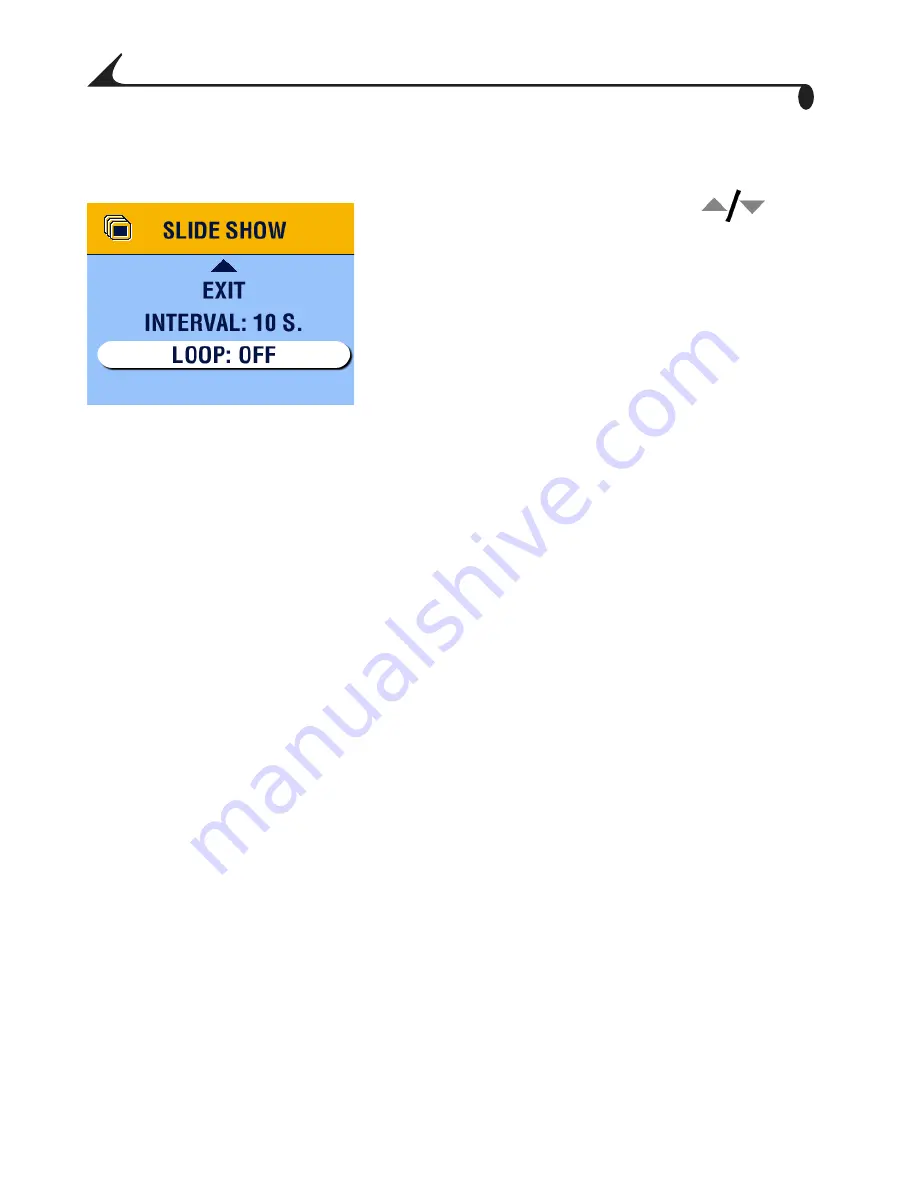
42
Chapter 4
Running a Continuous Slide Show Loop
When you turn on Loop, the slide show is continuously repeated.
1
On the Slide Show menu, press
to
highlight Loop, then press the OK button.
2
Highlight On, then press the OK button.
When you start a slide show, it repeats
until you cancel it by pressing the OK
button or until battery power is
exhausted. The Loop setting remains until
you change it.
FPO: highlight LOOP






























