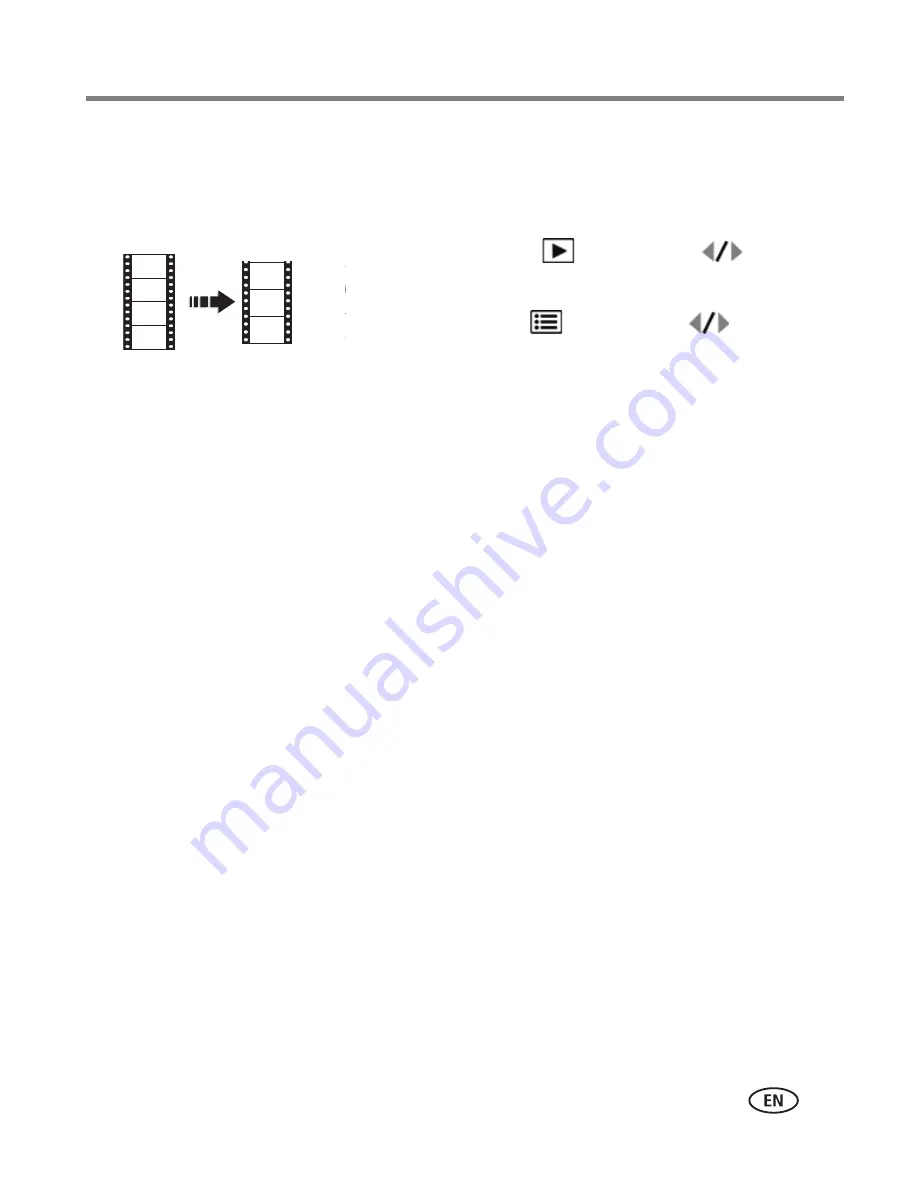
Working with pictures/videos
www.kodak.com/go/support
21
Trimming a video
You can remove an unwanted start or end from a video, saving only the desired
portion.
1
Press the Review
button, then
to find a
video.
2
Press the Menu
button, then
to highlight
the Edit tab. Highlight Trim, then press OK.
3
Follow the screen prompts.
The video is trimmed. (You can save it as a new video
or replace the original.)
■
Press the Shutter button halfway down to return
to Capture mode.
IMPORTANT:
Your camera offers a built-in Help system.
See page 43
.
Video
Trimmed video






























