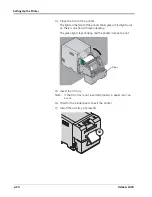2-8
October 2020
Setting Up the Printer
Turning On the Printer
Move the power switch to the On (
|
) position.
On the operator panel, the Power light illuminates.
To turn off the printer, move the power switch to the Off (
)
position.
Handling and Storing the Paper and Ribbon
For the best quality prints, carefully handle and store the paper
and ribbon.
• To avoid fingerprints, handle the ribbon by the spool ends and
the paper by the edges. Do not touch the ribbon material or
the glossy sides of the paper.
• Store the paper and ribbons away from direct sunlight, at a
temperature of 30° C (86° F) or lower and a relative humidity
of 60% or lower.