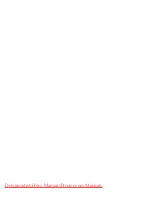13
Chapter 2
Docking and Charging the Camera
Docking your camera lets you make prints directly from the camera, transfer
pictures from the camera to the computer, and charge the camera battery.
1
Make sure the battery is installed in the camera. See your camera user’s
guide for details.
2
On the camera bottom, locate the
connector.
3
Place the camera in the printer dock and
push down to seat the connectors.
Charging begin when camera enters auto
power-off. See your camera user’s guide
for details.
The camera is now powered by the printer
dock instead of the camera battery.
m
The Kodak EasyShare Ni-MH rechargeable
battery pack and Li-Ion rechargeable
batteries take 2.5 to 3.0 hours to fully
charge.
m
After the battery is charged, leave the
camera in the printer dock to maintain the
full charge.
m
The three green charging lights monitor the
charging status (see
Printer Dock Status
Lights, page 47
).
1 Battery is less than half charged.
2 Battery is more than half charged.
3 Battery is fully charged.
1
2
3
urg_00041.book Page 13 Friday, January 3, 2003 10:37 AM
Downloaded From ManualsPrinter.com Manuals
Содержание 6000 - EasyShare Camera Dock
Страница 6: ...Downloaded From ManualsPrinter com Manuals...
Страница 10: ...Downloaded From ManualsPrinter com Manuals...
Страница 20: ...Downloaded From ManualsPrinter com Manuals...
Страница 24: ...Downloaded From ManualsPrinter com Manuals...
Страница 28: ...Downloaded From ManualsPrinter com Manuals...
Страница 32: ...Downloaded From ManualsPrinter com Manuals...
Страница 48: ...Downloaded From ManualsPrinter com Manuals...
Страница 70: ...Downloaded From ManualsPrinter com Manuals...
Страница 76: ...Downloaded From ManualsPrinter com Manuals...