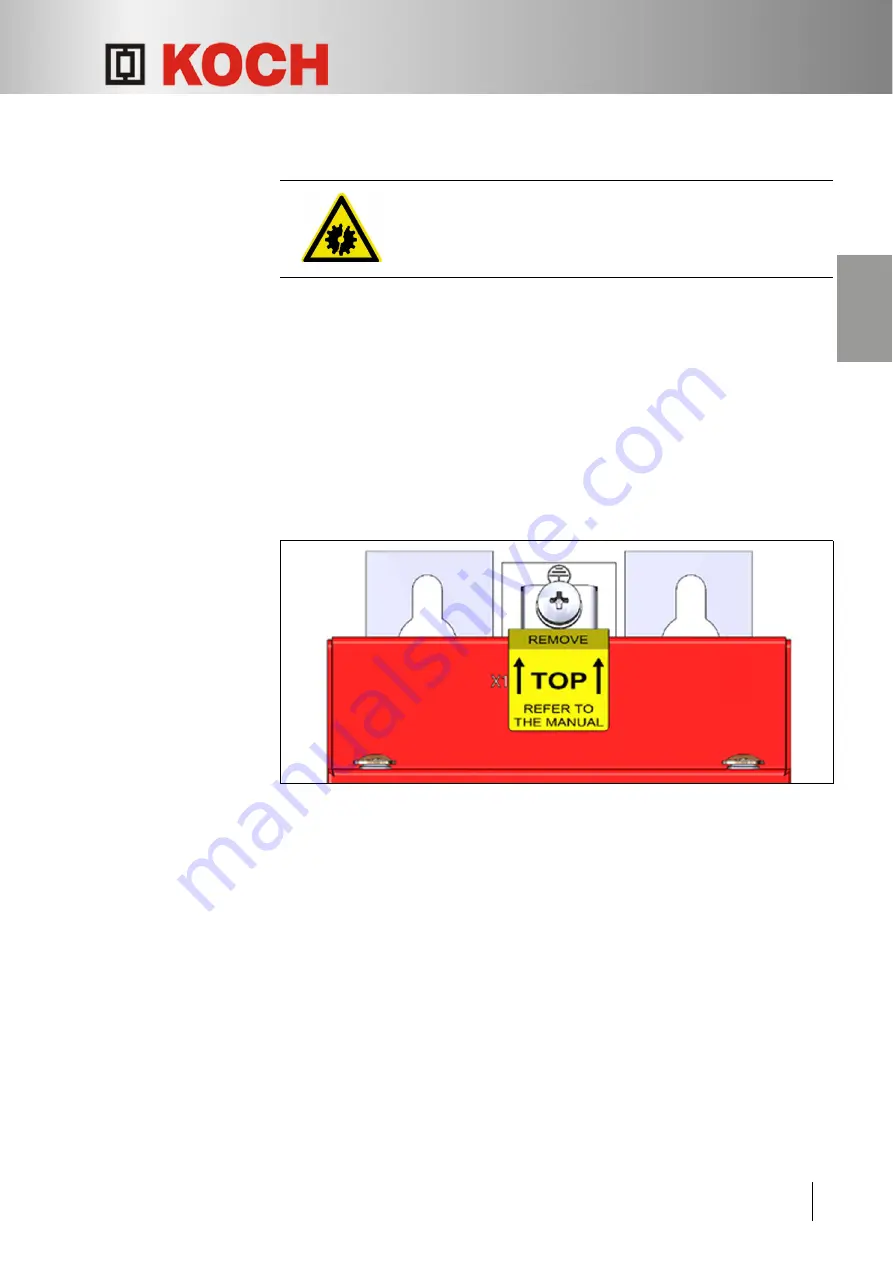
Operating manual PxtFX active energy management device
V1.1DE/EN
35
8
PxtEX extension unit
English
8.8
Installing the PxtEX extension unit
Basic information
• The PxtEX extension unit is intended to be installed in an electrical cabinet.
• The PxtEX extension unit must be protected against the penetration of foreign
bodies due to the installation into the cabinet.
• The unit is installed directly on a mounting surface in the control cabinet.
Spacing
During installation, the following spacings to other modules must be maintained:
• Above and below: at least 100 mm.
• Sufficient fresh air supply from below must be available.
• Air circulation in the free space must be ensured.
Installation location
• The installation location is marked with a "TOP" sticker.
Fig. 22: "TOP" sticker
Risk of damage!
Assembly upside down is prohibited!
Install the PxtEX extension unit vertically.
Содержание PxtFX
Страница 95: ...Operating manual PxtFX active energy management device V1 1DE EN 45 Notes English...
Страница 96: ......












































