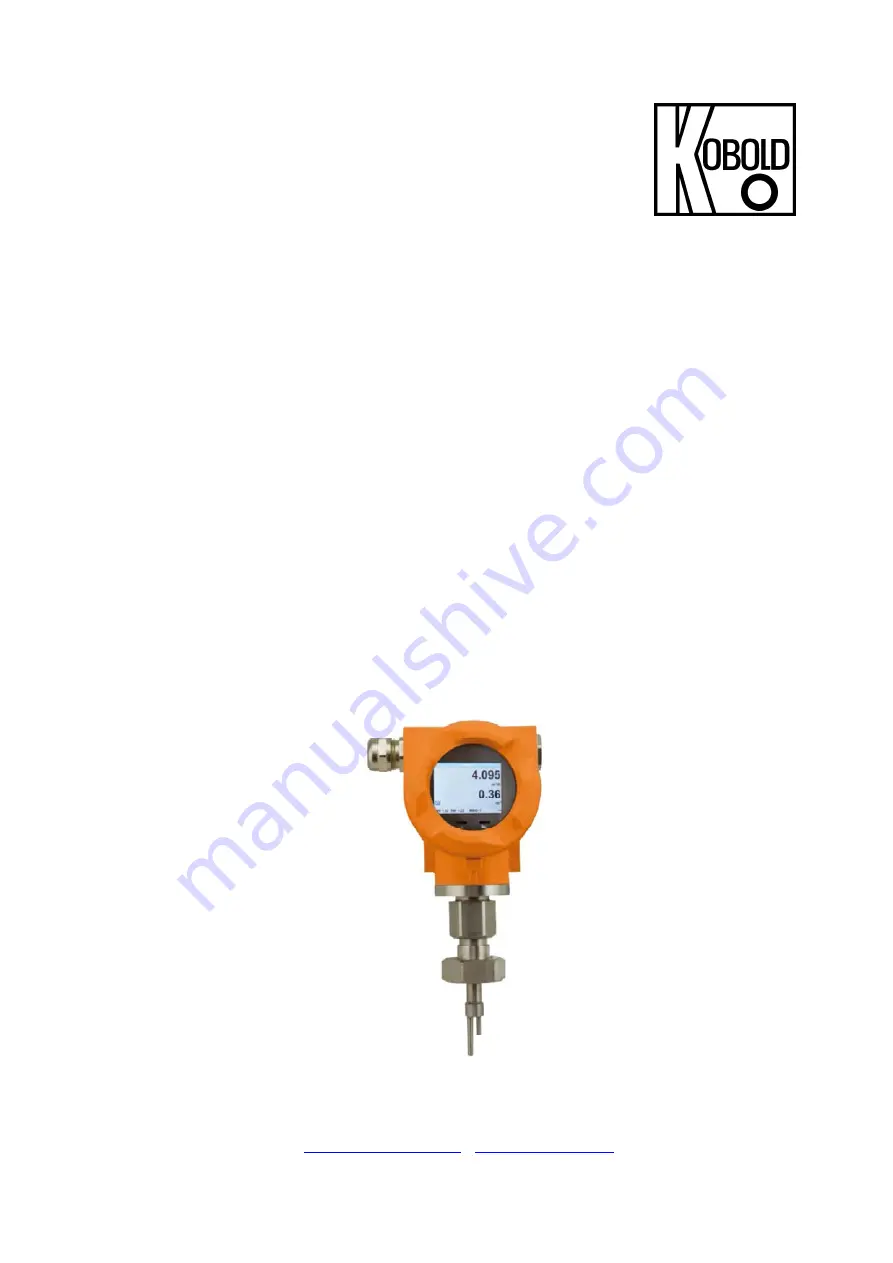
Operating Instructions
for
Thermal Energy Flowmeter
for gases
Model: KEC-1
O
O
r
r
d
d
e
e
r
r
f
f
r
r
o
o
m
m
:
:
C
C
A
A
B
B
r
r
i
i
g
g
g
g
s
s
C
C
o
o
m
m
p
p
a
a
n
n
y
y
622 Mary Street; Suite 101; Warminster, PA 18974
Phone: 267-673-8117 - Fax: 267-673-8118
[email protected]
-
www.cabriggs.com