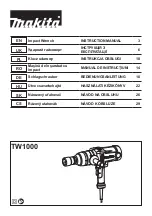6
SAFETY INFORMATION
Battery Tool Use and Care
Recharge only with the charger specified by the manufacturer. A charger that is suitable for one
type of battery pack may create a risk of fire when used with another battery pack.
Use power tools only with specifically designated battery packs. Use of any other battery packs
may create a risk of injury and fire.
When a battery pack is not in use, keep it away from other metal objects such as paper clips,
coins, keys, nails, screws or other small metal objects that can make a connection from one
terminal to another. Shorting the battery terminals together may cause burns or a fire.
Under abusive conditions, liquid may be ejected from the battery; avoid contact. If contact
accidentally occurs, flush with water. If liquid contacts eyes, flush with water and seek medical
help. Liquid ejected from the battery may cause irritation or burns.
Service
Have your power tool serviced by a qualified repair person using only identical replacement parts.
This will ensure that the safety of the power tool is maintained.
Specific Safety Rules for the Cordless Impact Driver
Hold the power tool by the insulated gripping surfaces when performing an operation where the
cutting tool may contact hidden wiring or its own cord. Contact with a “live” wire may make
exposed metal parts of the power tool “live” and could give the operator an electric shock.
Secure the workpiece. Clamping devices or a vise will hold the workpiece in place better and more
safely than holding it by hand.
Always wait until the machine has come to a complete stop before placing it down. The tool insert
can jam and lead to loss of control over the power tool.
Before performing any kind of work on the machine (e.g., maintenance, tool change, etc.), as well
as when transporting and storing it, always set the rotational direction switch to the center (locked)
position. Unintentional activation of the On/Off switch may result in personal injury.
Do not open the battery. There is risk of a short circuit.
Protect the battery from heat and fire. There is risk of explosion.
When working with the power tool, always hold it firmly with both hands and provide a secure
stance. The power tool is guided more securely with both hands.
PREPARATION
Before attempting to use the driver, familiarize yourself with all of its operating features and safety
requirements.
WARNING:
Always be careful, an injury can happen in a second.
Helpful Tools (not included): Phillips Screwdriver