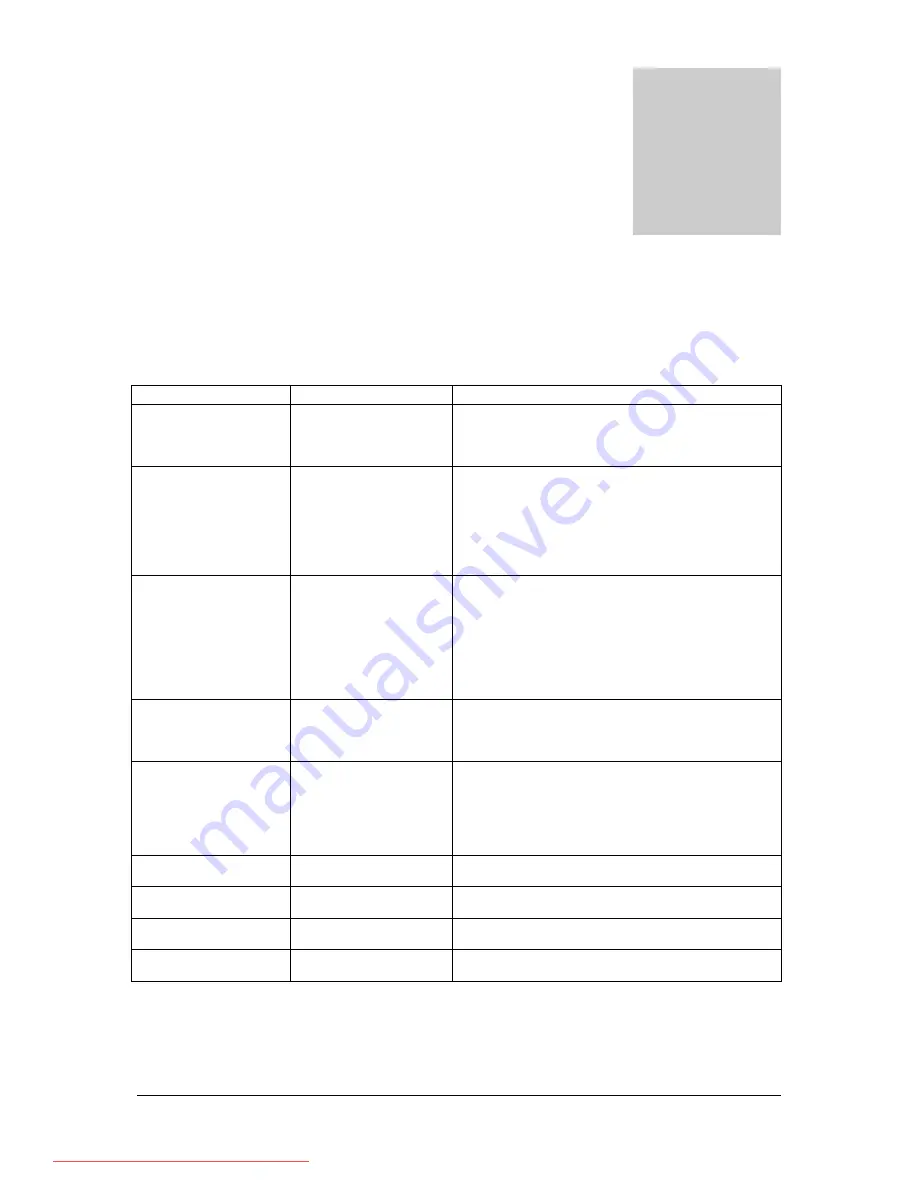
T R O U B L E S H O O T I N G
16
Troubleshooting
Below is a list of problems that may occur with your video magnifier. Consult the list first
before contacting KOBA Vision or your dealer.
Symptom
Possible causes
What to do
The lights are out
• The lights are
malfunctioning
• The video magnifier is
not switched on
• Replace the lights
• Switch on the video magnifier
• Check the power cord
No display on
the screen
• Power failure
• The screen is not
switched on
• Check wether the plug of the power cord has
been properly plugged into the power point If the
device still won’t work, pull the plug out of the
power point. Then wait 60 seconds before plugging
it back into the power point. Turn the screen on
again.
• Press the “on” button on the remote
No sound
• The screen volume is
on zero
• The sound has been
disrupted
• The headphone is
plugged in
• The SCART or HDMI
connector is loose
• Slightly turn up the screen volume.
• Check wether the sound has not been disrupted.
• Point the remote control directly towards the
sensor at the front of the screen.
• Unplug the headphone
• Check the SCART or HDMI plug.
No sound or image
while the red stand-by
light at the front of the
screen is burning
• Screen is on stand-by
mode
• Press the “on” or “1” button on the remote
The pc modes don’t
work
• Wrong connectors
• Wrong source
• Wrong screen
resolution
• Check wether the source has been selected
correctly. Press the button to open the source list
and select the correct source.
• Check whether you have set the computer to the
correct screen resolution.
• Check the settings of the video card in the pc.
Stripes running
through the image
• SCART or HDMI
connector is loose
• Check the SCART or HDMI connector.
Bad colours
• SCART or HDMI
connector is loose
• Check the SCART or HDMI connector.
Image is dark
• The lights are
malfunctioning
• Replace the lights
The image is blurred
• Autofocus is not
activated
• Press the central turning knob 1 to activate
autofocus
Chapter
5
Downloaded From TV-Manual.com Manuals
Содержание EasyViewer Silver Quartz HD
Страница 23: ...Downloaded From TV Manual com Manuals...



























