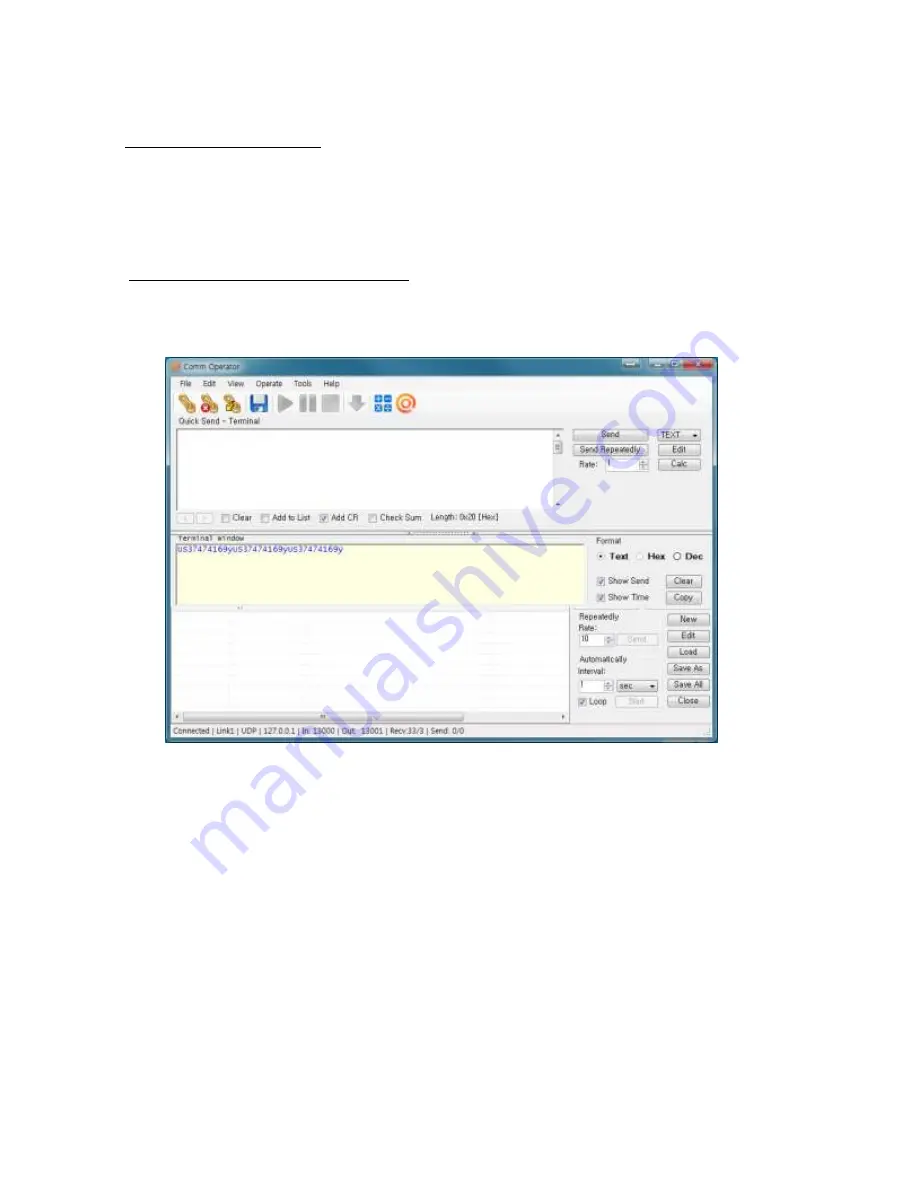
How to use KDC350 Wi-Fi
23
Step 3. Connect to server
Run the tester application “CommOp.exe” with UDP mode chosen.
Connect the KDC to the server in “WIFI Config”
“Connect”.
Step 4. Send barcode data to server
Scan barcode and the barcode will be displayed as following screen.