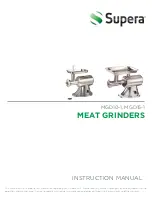23
3.4.2 Control panel
1
Display screen
2
“Emergency Stop” button
3
“Control ON” button: Activates the controls (button starts flashing)
4
”START” button: Starts the grinding program
5
“STOP” button: Stops the grinding program (after restart, the machine continues the
grinding program from the point where it was interrupted)
6
“Abort Program” button: Aborts a running program
7
“RESET Error” button: Resets the machine control unit (knife type must be reloaded)
8
“Change Position” button: Moves the machine to change position
9
“Setting Mode” key switch: Position “1” for setting mode, Position “0” for automatic
mode
3. Description
Figure 3-8
Control panel
1
2
3
4
5
6
7
8
9