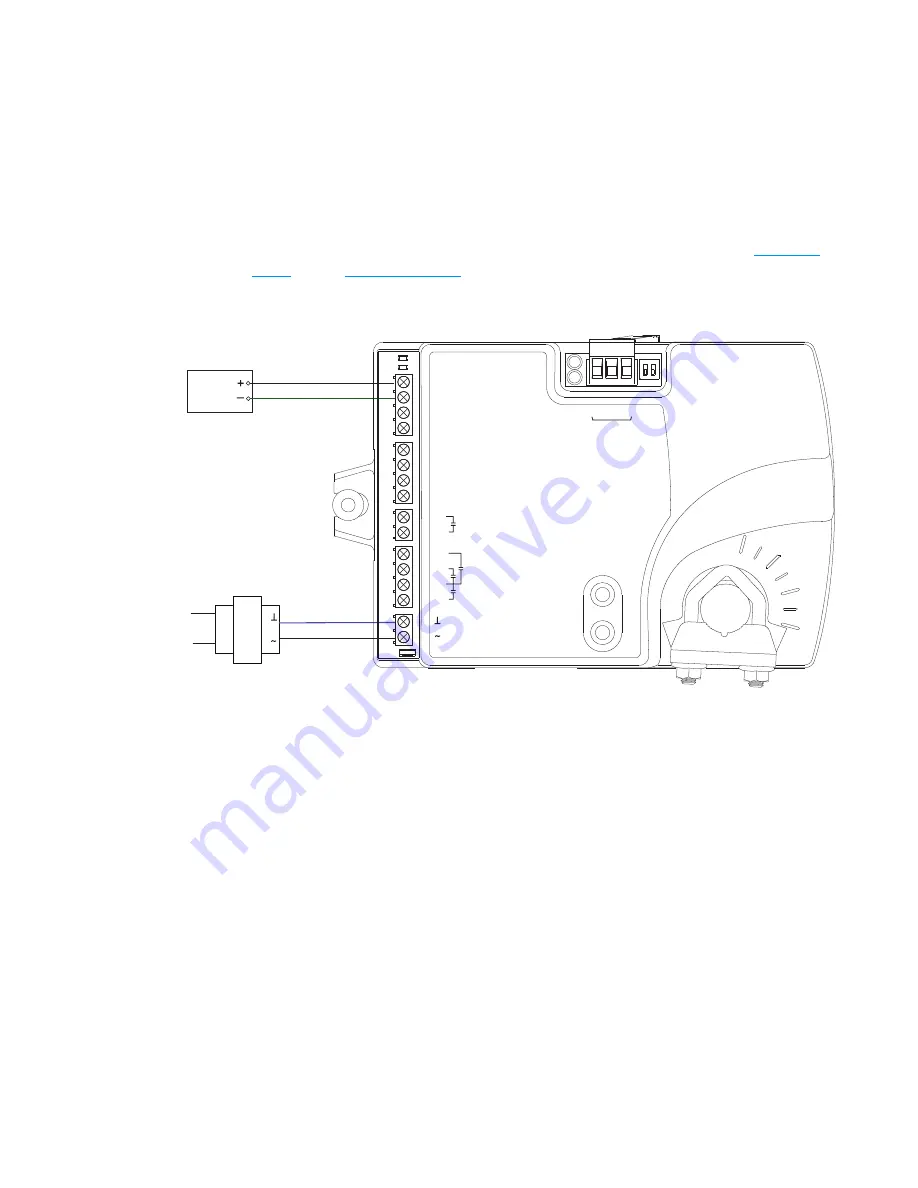
Cooling or heating without reheat
The BAC-8001 is configured for single-duct cooling VAV control without reheat. Connect the
controller as shown in the illustration
Cooling or heating application drawing
A BAC-8005 or BAC-8205 may also be used for this application.
For cooling and heating, a duct temperature sensor is required for Discharge Air Temperature
limiting and automatic changeover. See the topic
for
instructions to enable Discharge Air Temperature limiting.
Submittal sheets for several variations of this application are available from the
page at
.
Illustration 6–1 Cooling or heating application drawing
24 VAC
Duct
Temp
Sensor
ON CTS
1 2
COMM
READY
AI1
AI5
GND
AO4
AO3
SC
BO8
BO5
BO6
SC
BO7
24VAC
AI6
GND
AI7
T
-S
T
A
T
/
SEN
SO
R
-A
+B
S
EO
L
BACnet MS/TP
Section 6: Application drawings
KMC Controls, Inc.
42
Revision H
Содержание SimplyVAV BAC-8001
Страница 1: ...SimplyVAV Application and Installation Guide Revision H ...
Страница 12: ...Section 1 About the controllers KMC Controls Inc 12 Revision H ...
Страница 48: ...Section 6 Application drawings KMC Controls Inc 48 Revision H ...
Страница 62: ...Section 7 Sequences of operation KMC Controls Inc 62 Revision H ...
Страница 72: ...Appendix A K factors KMC Controls Inc 72 Revision H ...
















































