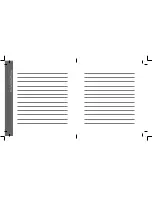Chapter 3
Establishing a connection
1. Connect the USB receiver to a free USB port on the PC or laptop.
2. Turn on your computer, if you have not done so already.
3. When the
found new hardware
message appears on the screen, the system will
update the driver automatically. No further configuration is necessary.
4. Now you can start enjoying instant and trouble-free wireless connectivity to launch
and manage your presentations seamlessly, from any spot in the room.
Note:
The remote functions may vary depending on the capabilities of the presenta-
tion software used.
Specifications
• Range: up to 50 feet (15m)
• Frequency: 2.4GHz
• Interface: USB 2.0. It also supports the 3.0 and 1.1 versions
• Dimensions (LxWxH) : 100mmx30mmx 9mm
• Weight: 23g with battery
• Battery type : CR2025 3V lithium coin –cell battery
Chapter 4
4.1 Troubleshooting
If the presenter fails to work as expected, first verify that the recommendations
mentioned below have been followed:
• The battery is new and is correctly installed.
• The receiver is correctly connected to the computer.
• The receiver is within communication range with the presenter (no more than
15 meters away, depending on location).