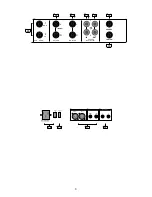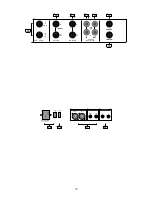15
FRONT CONNECTORS
29. Send AUX output socket
The MON and FX jacks output the signals of the two AUX sends MON and FX. External effect or monitor
systems can be connected.
30. RETURN L (MONO) R sockets
The input signal oft the RETURN jacks is controlled by the RETURN control knob and is sent to the stereo bus.
Usually the output of an external effect device (e.g. reverb and delay) is connected here; while its input is
connected to the AUX send FX. If you only connect the RETURN L (MONO) socket the same signal is sent to the
right channel as well.
31. MONITOR sockets
The jacks output the stereo signal (L/R) to a connected monitor system. The PHONES knob controls its level.
The solo switches (14) and the Phones switch (21) determine whether the signal of the selected channel, the
main mix or ALT 3/4 is sent to the outputs.
32. Recording output sockets (CD/Tape)
Use the RCA sockets to connect a recording device in order to capture the mix.
33. CD/TAPE input sockets
Use the RCA sockets to connect the outputs of the recorder or another playback device (e. g. CD/MP3 player).
The corresponding knob in the master section controls its level (20).
34. PHONES socket
Balanced phone-type output socket to connect headphones for monitoring. The Solo switches (14) and the
Phones switch (21) determine whether the signal of the selected channel, the main mix or ALT 3/4 is sent to
the output.
35. Foot switch socket
Connect a foot switch (optional) to this jack in order to switch the internal DSP effect signal on or off.
ANSCHLÜSSE AUF DER RÜCKSEITE
36. ALT 3/4 sockets
The jacks allow to output the mix to another system at an individual level controlled by the corresponding fader.
37. MAIN OUT (L / R) sockets
Balanced XLR sockets to output the mix to an amplifier and loudspeaker system.
Unbalanced Control Room jacks allow to output the mix to a monitoring system e.g.
38. Power supply
Connect the power supply to a power outlet using the included power cord. The operating voltage is
AC100 V~240 V for global application. Use the power switch to turn the power supply on or off.
39. Phantom power switch (48 V)
When condenser microphones are used press the switch to turn 48 V DC phantom power on for all microphone
inputs (XLR). Press the switch again to turn phantom power off.